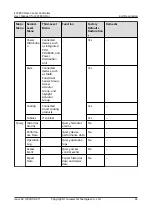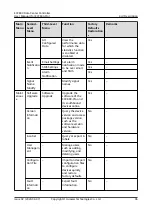●
Currently, commissioning wizard is provided for the following functions:
Smart Module Settings, Basic Param Settings, Add Devices, Add Sensor,
Plan View, Power Dist Settings, Temp Control Settings, Linkage Test,
Video Settings, and Access Management.
Procedure
Step 1 Log in to the ECC800-Pro WebUI as an administrator.
NO TE
The configuration wizard is displayed when you log in to the ECC800-Pro WebUI for the first
time or the system type is switched.
Step 2 Choose Maintenance > Configuration Wizard to access the parameter
configuring page for the deployment wizard.
Step 3 Configure related parameters on the page as instructed. For details, see the
function description on the left of the page.
NO TE
● In the process, click Previous, Next, and Skip as required.
● To exit before the configuration is complete, click Finish to terminate the configuration
directly.
Step 4 After configuring the parameters, click Finish.
Step 5 After confirming that the commissioning Result is normal, enter the Checker
Name and Check Date, and click Configuration Completed.
NO TE
To export the configuration result, click Export Check Result. The export file format is csv.
----End
5.4 Configuring Event Notification
You can set alarm notification by email or SMS as required. Information about a
maximum of 20 users who will receive alarm notification can be displayed.
Prerequisites
To implement alarm notification by SMS, the following conditions must be met:
●
The ECC800-Pro is configured with a 4G module and supports 2G/3G/4G SIM
card access.
ECC800 Data Center Controller
User Manual (for ECC800-Pro)
5 Power-On Commissioning
Issue 02 (2020-09-07)
Copyright © Huawei Technologies Co., Ltd.
107