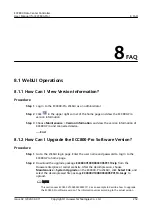8
FAQ
8.1 WebUI Operations
8.1.1 How Can I View Version Information?
Procedure
Step 1 Log in to the ECC800-Pro WebUI as an administrator.
Step 2 Click
in the upper right corner of the home page and view the ECC800-Pro
version information.
Step 3 Choose Maintenance > Version Information and view the version information of
ECC800-Pro and connected device.
----End
8.1.2 How Can I Upgrade the ECC800-Pro Software Version?
Procedure
Step 1 Go to the WebUI login page. Enter the user name and password to log in to the
ECC800-Pro home page.
Step 2 Download the upgrade package ECC800V100R003C00SPC110.zip from the
Huawei enterprise or carrier website. After the decompression, choose
Maintenance > System Upgrade on the ECC800-Pro WebUI, click Select File, and
select the decompressed file package ECC800V100R003C00SPC110.tar.gz to
upload.
NO TE
This section uses ECC800 V100R003C00SPC110 as an example to describe how to upgrade
the ECC800-Pro software version. The information varies according to the actual version.
ECC800 Data Center Controller
User Manual (for ECC800-Pro)
8 FAQ
Issue 02 (2020-09-07)
Copyright © Huawei Technologies Co., Ltd.
254