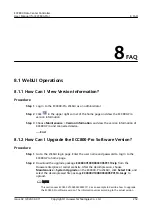–
If the connection fails, check whether the device is properly connected to
the ECC800-Pro, whether the device and ECC800-Pro are running
properly, and whether the parameter settings are consistent with the
device parameters.
4. Choose Monitoring > System > ETH Converter Group > ETH Converter n >
Running Parameters and set Device name to ETH Converter n_Device
name.
----End
8.1.7.5 How Can I Set and Add a UPS5000 (Modbus-TCP)?
Prerequisites
One end of the straight-through cable has been connected to the FE port on the
UPS5000 and the other end has been connected to the PoE port on the smart ETH
gateway.
Context
UPS model: UPS5000-H-1200K-NT
Procedure
Step 1 Set the UPS5000 monitoring parameters.
1. Enter the UPS5000 home screen, tap System Info.
2. Choose System Info > Settings, enter the user name admin and password
000001, and tap
.
3. Tap Comm. Settings and choose IP Settings. Set IP address allocation to
Automatic (DHCP) on the displayed communication settings screen and the
UPS5000 is discovered by ECC800-Pro automatically and is connected to the
ECC800-Pro.
NO TE
On the ModbusTCP Settings screen, set ModbusTCP encryption to Enable.
----End
8.1.7.6 How Can I Set and Add a PDU8000 or Integrated PDU (over Modbus-
TCP)?
Prerequisites
One end of the straight-through cable has been connected to the FE port on the
PDU8000 or integrated PDU, and the other end has been connected to the PoE
port on the smart ETH gateway.
ECC800 Data Center Controller
User Manual (for ECC800-Pro)
8 FAQ
Issue 02 (2020-09-07)
Copyright © Huawei Technologies Co., Ltd.
267