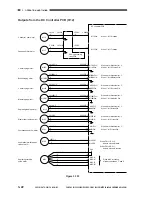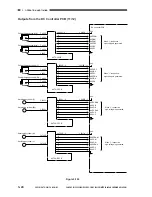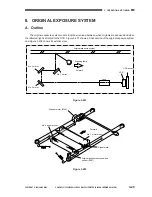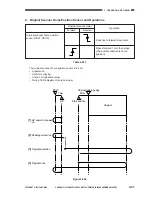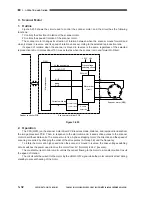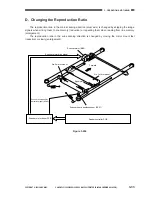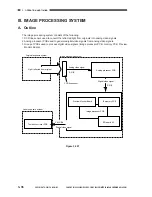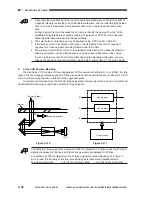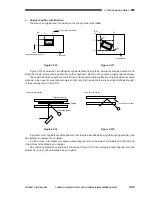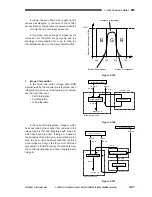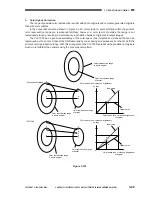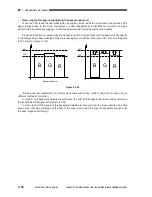COPYRIGHT © 2001 CANON INC. CANON CLC1000/1000S/3100 REV.2 MAY 2001 PRINTED IN JAPAN (IMPRIME AU JAPON)
3-35
3. OPERATION AND TIMING
b.
Checking ON/OFF of the Scanning Lamp
When the scanning lamp (LA5) is ON, the lamp ON detection circuit remains ON at all times sending the
ON detection signal to the timer circuit.
If the scanning lamp remains ON for about 50 sec or more because of an error, the timer circuit activates
the relay drive circuit to turn on the relay (RL1). This condition cuts the AC input and turns OFF the scanning
lamp; at the same time, the lamp error signal (LAERR) is sent to the reader controller PCB, indicating ‘E220’
on the control panel.
When the relay has activated, remove the cause and turn OFF/ON the power switch to reset.
The CLC1000 is equipped with the following two types of protection functions to prevent malfunction of
the scanning lamp:
• If the temperature inside the thermal switch exceeds 175°C, the thermal switch turns OFF to cut the
power to the scanning lamp.
• If an overcurrent flows because of a short-circuit around the scanning lamp, the fuse turns OFF,
thereby cutting off the power to the lamp regulator.
The thermal switch (TP6) is used on a DC line, and its contact is subject to damage upon ac-
tivation. Do not re-use it once it became activated; otherwise, its operation will be unpredict-
able.
c.
Controlling the Intensity of the Scanning Lamp
The intensity of the scanning lamp is determined by the level of the intensity adjustment signal (LINT)
from the image processor PCB.
The intensity control circuit inside the lamp regulator sends pulse signals (PWM) suited to the LINT
signal to the switching circuit, which keeps turning ON and OFF at very short intervals.
The current to the scanning lamp is controlled by varying the ON/OFF intervals, ultimately controlling the
lamp intensity.
The level of the LINT signal is determined when ‘AUTO-ADJ’ under ‘CCD’ of ‘FUNC’ in service mode is
executed; thereafter, it remains the same at all times. Be sure to execute ‘AUTO-ADJ’ under ‘CCD’ of ‘FUNC’
in service mode whenever you have replaced the scanning lamp or the image processor PCB.
Содержание Vizcam 1000
Страница 12: ......
Страница 30: ......
Страница 44: ......
Страница 86: ......
Страница 254: ......
Страница 372: ......
Страница 374: ......
Страница 418: ......
Страница 438: ......
Страница 442: ......
Страница 754: ......
Страница 764: ......
Страница 766: ......
Страница 840: ...0501GR PRINTED IN JAPAN IMPRIME AU JAPON This publication is printed on 100 reprocessed paper...