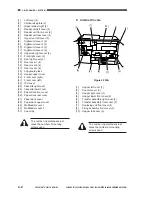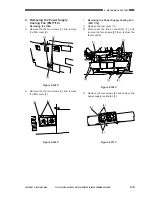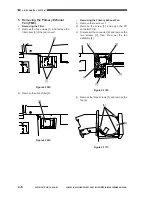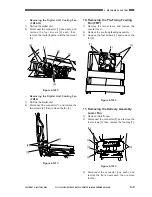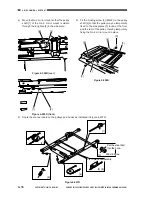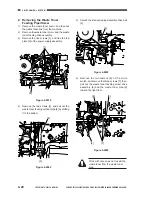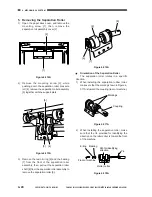4. MECHANICAL SYSTEM
4-10
COPYRIGHT © 2001 CANON INC. CANON CLC1000/1000S/3100 REV.2 MAY 2001 PRINTED IN JAPAN (IMPRIME AU JAPON)
II. DRIVE SYSTEM
A. Drum Drive System
1. Removing the Drum Drive
Assembly
1)
Remove the rear cover 2.
2)
Remove the two screws [1] each, and remove
the two fly wheels [2].
Figure 4-201A
3)
Slide out the process unit.
4)
Remove the two screws [3] each, and remove
the drum heater terminal cover [4].
Figure 4-202A
5)
Remove the two screws [5] each, and loosen
the tensioner plate [6] (four points); then,
detach the four belts from the drum drive
assembly pulleys.
Figure 4-203A
6)
Disconnect the two connectors [7], and four
screws [8]; then, remove the drum drive
assembly [9].
Figure 4-204A
[1]
[1]
[2]
[3]
[4]
[5]
[6]
[7]
[8]
[8]
[9]
Содержание Vizcam 1000
Страница 12: ......
Страница 30: ......
Страница 44: ......
Страница 86: ......
Страница 254: ......
Страница 372: ......
Страница 374: ......
Страница 418: ......
Страница 438: ......
Страница 442: ......
Страница 754: ......
Страница 764: ......
Страница 766: ......
Страница 840: ...0501GR PRINTED IN JAPAN IMPRIME AU JAPON This publication is printed on 100 reprocessed paper...