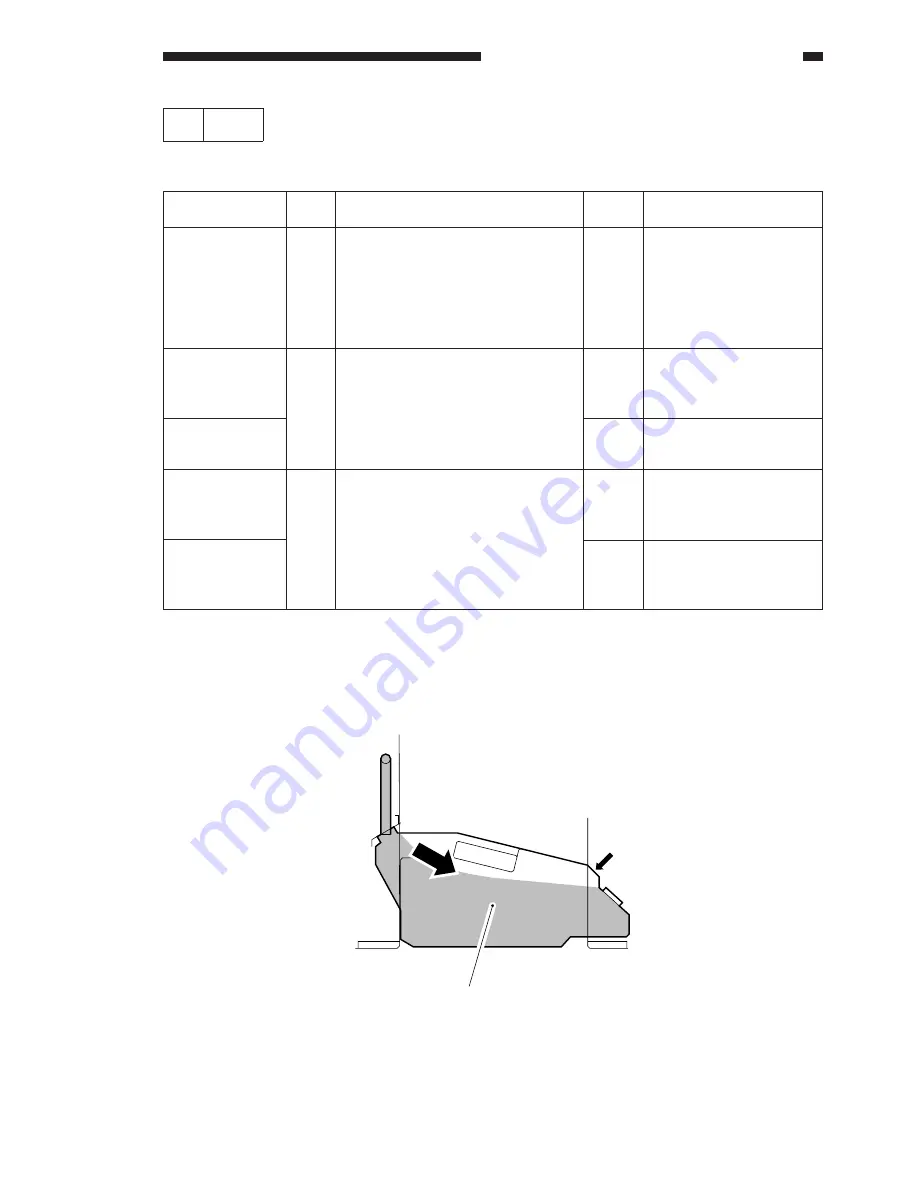
7-93
COPYRIGHT © 2001 CANON INC. CANON CLC1000/1000S/3100 REV.2 MAY 2001 PRINTED IN JAPAN (IMPRIME AU JAPON)
7. TROUBLESHOOTING IMAGE FAULTS/MALFUNCTIONS
•
Check the detail code of ‘E013’ using ‘JAM/ERR’ under ‘DISPLAY’ in service mode.
n
E013-0002
1) Turn off the power switch.
2) Apply vibration to area A of the waste toner box [1] so that the toner moves from the rear to the front.
A
[1]
Figure 7-401
6
E013
Cause
Waste toner
feeding screw
Waste toner
feeding motor
(M20)
DC controller
PCB
Waste toner lock
detecting switch
(M4)
DC controller
PCB
Action
The waste toner case is
full, imposing excess load
on the waste toner feed-
ing screw. Remove the
waste toner as shown
under “F013-0002.”
Check the wiring; if
normal, replace the waste
toner feeding motor.
Replace the DC controller
PCB.
Replace the waste toner
lock detecting switch.
Replace the DC controller
PCB.
Step
1
2
3
Checks
Is ‘0002’ indicated?
Set the meter to the 12VDC range.
Does the voltage between J2226A-2
(+) and J2226A-3 (–) on the DC
controller PCB change from 5 to 0 V
when the Start key is pressed after
turning off and then on the power?
Is the voltage between J2223B-10
(+) and J2223B-11 (–) on the DC
controller PCB 0 V when the waste
toner lock detecting switch is
pressed and 5 V when released?
Yes/No
YES
YES
NO
NO
YES
Содержание Vizcam 1000
Страница 12: ......
Страница 30: ......
Страница 44: ......
Страница 86: ......
Страница 254: ......
Страница 372: ......
Страница 374: ......
Страница 418: ......
Страница 438: ......
Страница 442: ......
Страница 754: ......
Страница 764: ......
Страница 766: ......
Страница 840: ...0501GR PRINTED IN JAPAN IMPRIME AU JAPON This publication is printed on 100 reprocessed paper...









































