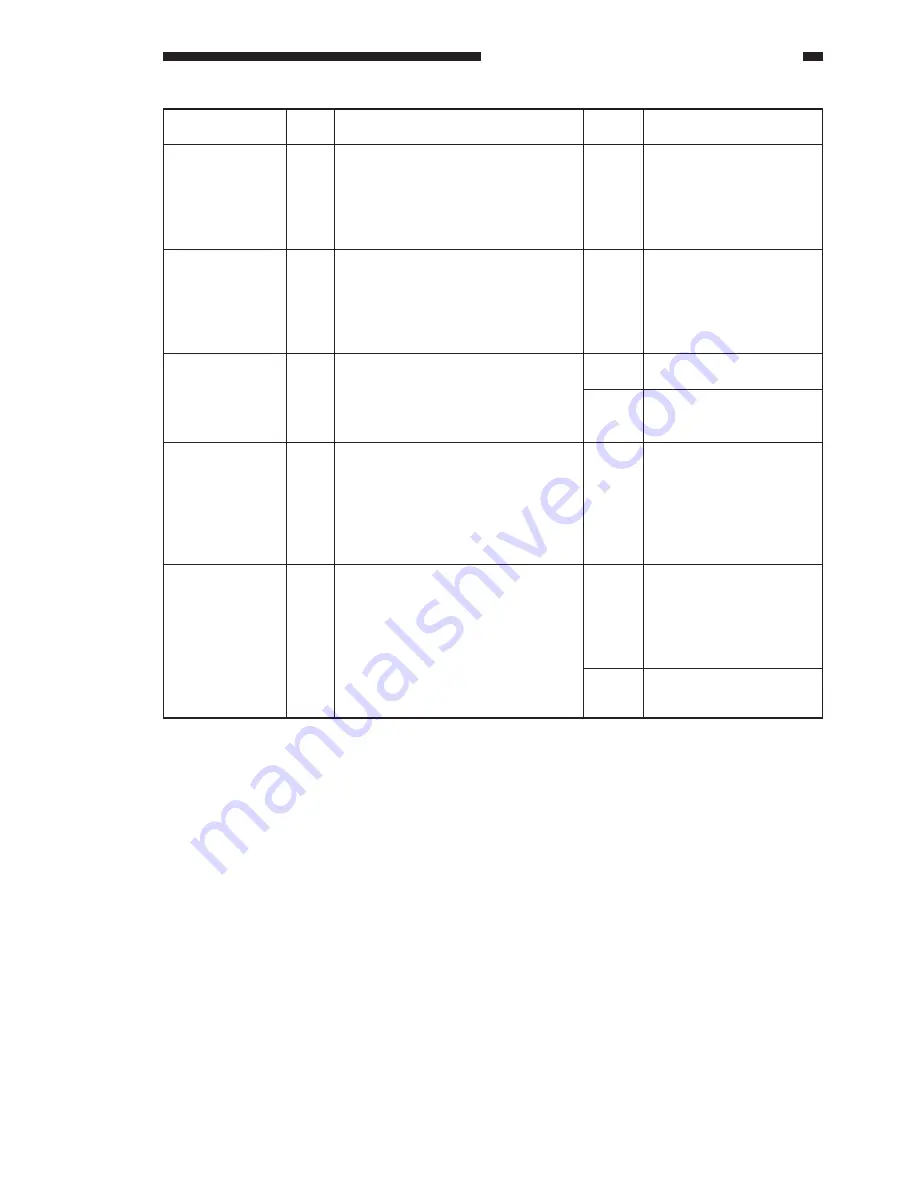
7-109
COPYRIGHT © 2001 CANON INC. CANON CLC1000/1000S/3100 REV.2 MAY 2001 PRINTED IN JAPAN (IMPRIME AU JAPON)
7. TROUBLESHOOTING IMAGE FAULTS/MALFUNCTIONS
Cause
HVT2 PCB
Pre-exposure
lamp
Photosensitive
drum
Potential sensor
Environment
sensor
Step
11
12
13
14
15
Checks
Is the high-voltage output from the
HVT2 PCB normal?
Is the connection of each connector
on the HVT2 PCB normal?
Is the pre-exposure lamp normal?
Turn on the pre-exposure lamp using
‘I/O 45’ of ‘F-MISCp’ under ‘FUNC’ in
service mode. Is it normal?
Is the photosensitive drum
grounded?
Clean the potential sensor. Is the
problem corrected?
Check the temperature and humidity
using ‘ANALOG’ under ‘DISPLAY’ in
service mode. Is the environment
sensor normal?
Yes/No
YES
NO
NO
YES
YES
NO
YES
Action
Check the connectors on
the HVT2 PCB and the
high-voltage cable; if
normal, replace the HVT2
PCB.
Check the wiring from the
DC controller PCB to the
pre-exposure lamp; if
normal, replace the pre-
exposure lamp.
Ground it.
Replace the photosensi-
tive drum.
End.
Check the wiring from the
DC controller PCB to the
potential sensor; if normal,
replace the potential
sensor unit.
Check the wiring from the
DC controller PCB to the
environment sensor; if
normal, replace the
environment sensor.
Replace the DC controller
PCB.
Содержание Vizcam 1000
Страница 12: ......
Страница 30: ......
Страница 44: ......
Страница 86: ......
Страница 254: ......
Страница 372: ......
Страница 374: ......
Страница 418: ......
Страница 438: ......
Страница 442: ......
Страница 754: ......
Страница 764: ......
Страница 766: ......
Страница 840: ...0501GR PRINTED IN JAPAN IMPRIME AU JAPON This publication is printed on 100 reprocessed paper...






































