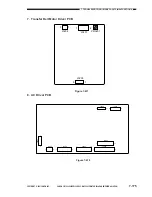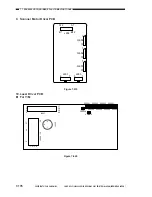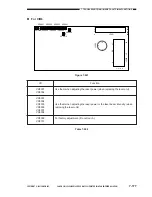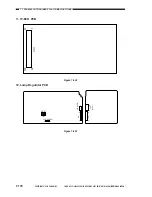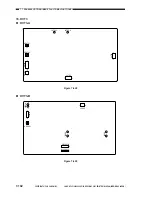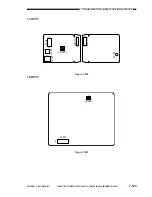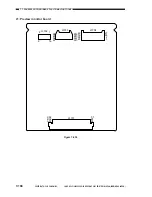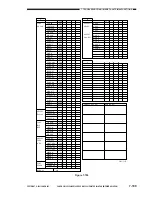COPYRIGHT © 2001 CANON INC. CANON CLC1000/1000S/3100 REV.2 MAY 2001 PRINTED IN JAPAN (IMPRIME AU JAPON)
7-187
7. TROUBLESHOOTING IMAGE FAULTS/MALFUNCTIONS
VII. SERVICE MODE
Table 7-701
1. Starting and Selecting Service
Mode
•
You cannot start service mode while the
CLC1000 is making copies.
1) Press the
key on the control panel.
2) Press the
and keys (keypad) at the same
time.
3) Press the
key.
•
The screen shown in Figure 7-701 appears.
2. Ending Service Mode
Press the Reset key.
<M>
<S>
<R>
<P>
<F>
DISP
ADJUST
FUNC
COUNTER
OPTION
TEST
A. Outline
The CLC1000’s service mode is divided into the
following six:
No.
1
2
3
4
5
6
Notation
DISP
ADJUST
FUNC
OPTION
TEST
COUNTER
Description
Control display mode
Adjustment mode
Function/inspection mode
Options mode
Test print mode
Counter mode
Figure 7-701
Содержание Vizcam 1000
Страница 12: ......
Страница 30: ......
Страница 44: ......
Страница 86: ......
Страница 254: ......
Страница 372: ......
Страница 374: ......
Страница 418: ......
Страница 438: ......
Страница 442: ......
Страница 754: ......
Страница 764: ......
Страница 766: ......
Страница 840: ...0501GR PRINTED IN JAPAN IMPRIME AU JAPON This publication is printed on 100 reprocessed paper...