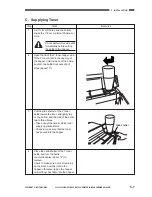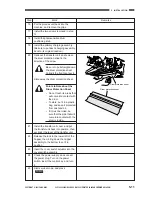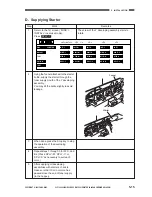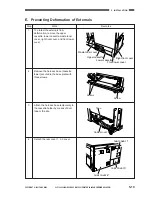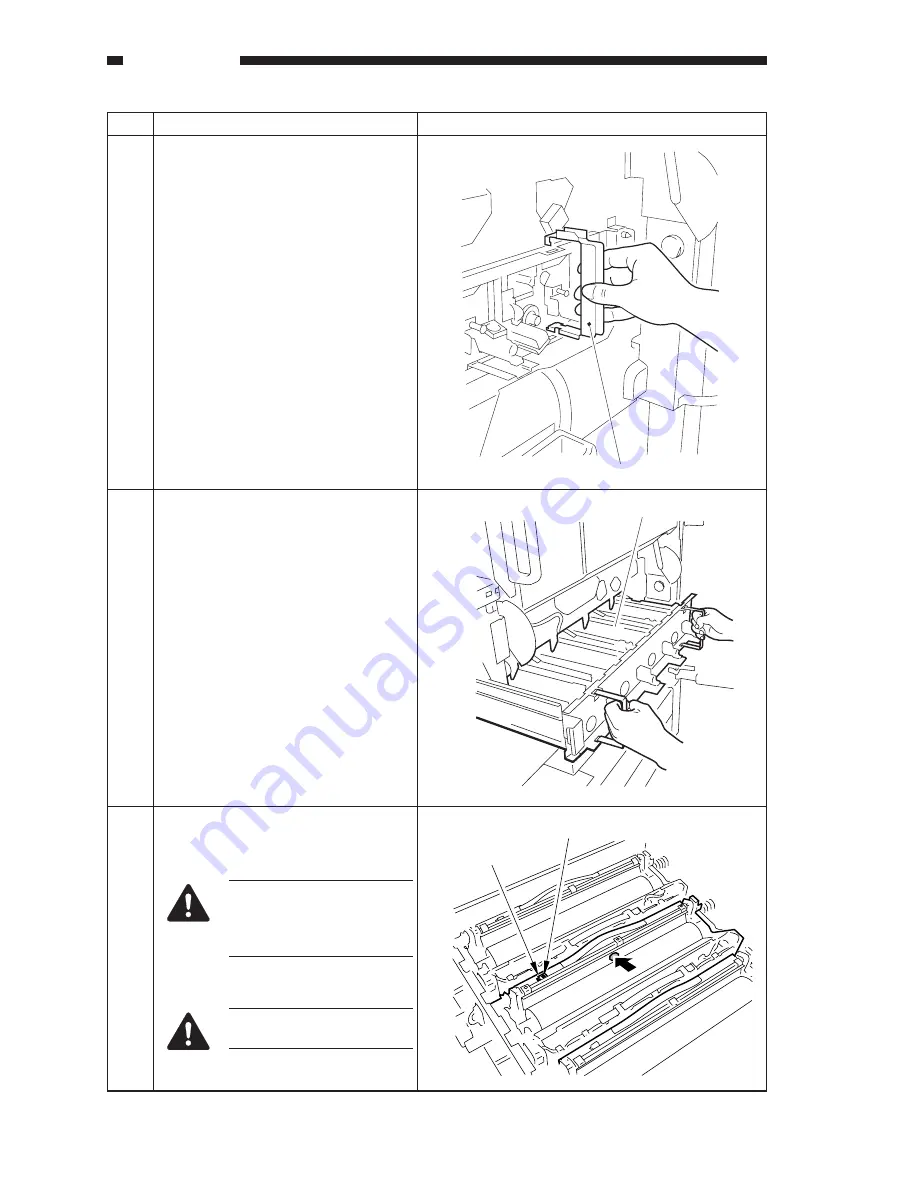
5. INSTALLATION
5-10
COPYRIGHT © 2001 CANON INC. CANON CLC1000/1000S/3100 REV.2 MAY 2001 PRINTED IN JAPAN (IMPRIME AU JAPON)
Step
13
14
15
Work
Install the two process unit grips that
come with the machine.
Slide out the process unit.
Remove the mounting screw, and
remove the four photosensitive drum
cleaner locking rolls.
Store away the screw and locking rolls.
Remarks
Push the center of the blade
(indicated by an arrow) with
a finger to release the pres-
sure on the roll.
Do not remove the protection
sheet from the drum.
Grip
Process unit
Locking roll
Mounting screw
Содержание Vizcam 1000
Страница 12: ......
Страница 30: ......
Страница 44: ......
Страница 86: ......
Страница 254: ......
Страница 372: ......
Страница 374: ......
Страница 418: ......
Страница 438: ......
Страница 442: ......
Страница 754: ......
Страница 764: ......
Страница 766: ......
Страница 840: ...0501GR PRINTED IN JAPAN IMPRIME AU JAPON This publication is printed on 100 reprocessed paper...