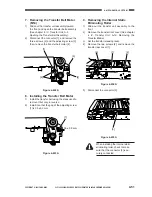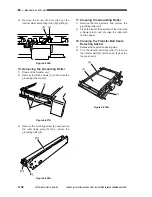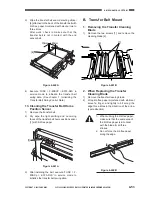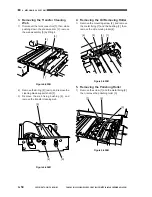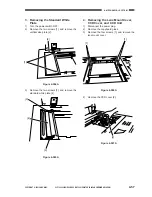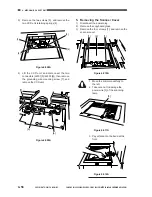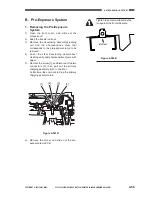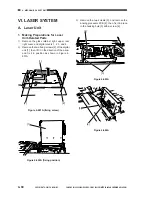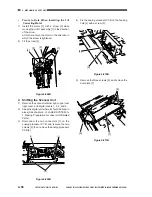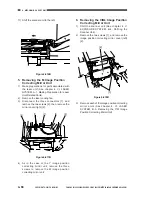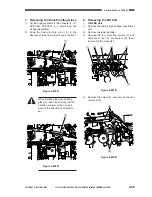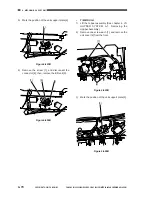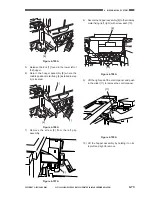4. MECHANICAL SYSTEM
4-58
COPYRIGHT © 2001 CANON INC. CANON CLC1000/1000S/3100 REV.2 MAY 2001 PRINTED IN JAPAN (IMPRIME AU JAPON)
5)
Remove the two screws [3], and remove the
two CCD unit retaining springs [4].
5. Removing the Scanner Cover
1)
Disconnect the power plug.
2)
Remove the copyboard glass.
3)
Remove the four screws [1], and remove the
scanner cover.
Figure 4-508A
6)
Lift the CCD unit, and disconnect the two
connectors (J2001 [5] /J2003 [6]); then, remove
the grounding wire mounting screw [7], and
remove the CCD unit.
Figure 4-509A
[3]
[4]
[3]
[4]
[5]
[6]
[7]
Figure 4-510A
[1]
[1]
[2]
1. Move the mirror mount fully to
the left.
2. Take care not to damage the
power wire [3] of the scanning
lamp.
Figure 4-511A
3. Pay attention to the bend at the
front.
[3]
Figure 4-512A
Содержание Vizcam 1000
Страница 12: ......
Страница 30: ......
Страница 44: ......
Страница 86: ......
Страница 254: ......
Страница 372: ......
Страница 374: ......
Страница 418: ......
Страница 438: ......
Страница 442: ......
Страница 754: ......
Страница 764: ......
Страница 766: ......
Страница 840: ...0501GR PRINTED IN JAPAN IMPRIME AU JAPON This publication is printed on 100 reprocessed paper...