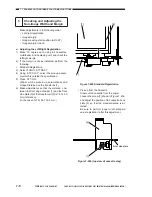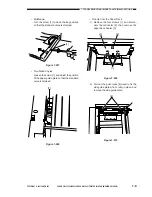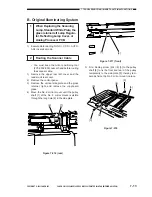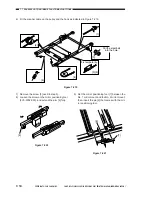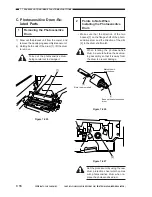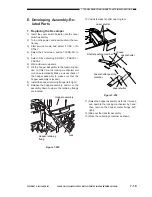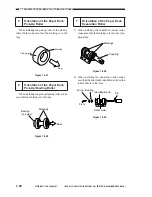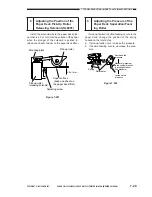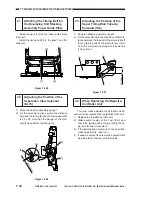7-21
COPYRIGHT © 2001 CANON INC. CANON CLC1000/1000S/3100 REV.2 MAY 2001 PRINTED IN JAPAN (IMPRIME AU JAPON)
7. TROUBLESHOOTING IMAGE FAULTS/MALFUNCTIONS
23) Pour starter into the developing assembly.
• Tilt the container while turning it to avoid
spilling the starter.
Starter
Figure 7-234
24) When done, press the Stop key to stop the op-
eration of the developing assembly.
25) Install the hopper metal fixings (left, right), and
release the locking mechanism of the hopper
assembly; then, lower the hopper as far as the
metal fixings.
26) Remove the laser shutter opening tool.
27) Lift the hopper assembly to the topmost posi-
tion.
(At this time, the locking mechanism will not
work; lock it by hand.)
28) Clean the SALT sensor of the color in question.
29) Remove the hopper retaining fixing (left, right).
30) Release the hopper assembly, and move it
down to its specific position.
31) Select the 1st screen of ‘FUNC INSTALL’ in
service mode.
n
Replacement for All Colors
32) Execute ‘STIR-4’. (about 1 min)
33) Execute ‘INIT-7’. (about 2 min)
34) Execute ‘WINCLR-4’.
35) Record the results on the service label.
36) Execute ‘ADJUST > PASCAL > PASCAL’ to
select ‘1’.
37) Turn off and on the power switch.
38) Execute ‘auto gradation correction’ in user
mode.
n
Replacement for Y/M/C
32) Execute ‘STIR-Y/M/C’ as necessary. (about 1
min)
33) Execute ‘INIT-Y/M/C’ as necessary. (about 1
min)
34) Execute ‘SINIT-Y/M/C’ as necessary. (about 1
min)
35) Execute ‘WINCLR-Y, M, or -C’.
36) Select ‘1’ by executing ‘ADJUST > PASCAL >
PASCAL’.
37) Record the result on the service label.
38) Turn off and then on the power switch.
39) Execute ‘auto gradation correction’ in user
mode.
n
Replacement for Bk Only
32) Execute ‘STIR-K’. (about 1 min)
33) Execute ‘SINIT-K’ (about 1 min)
34) Execute ‘WINCLR-K’.
35) Record the result on service label.
36) Select ‘1’ by executing ‘ADJSUT > PASCAL >
PASCAL’.
37) Turn off and then on the power switch.
38) Execute ‘auto gradation correction’ in user
mode.
2. When Replacing the Developing
Assembly (MCYK)
1) Using ‘FUNC > INSTALL’ in service mode, set
‘IMG-REG’ to ‘0’.
2) Replace the developing assembly.
3) Replace the developer of the color in question.
4) Using ‘FUNC > INSTALL’ in service mode, set
‘IMG-REG’ to ‘1’.
Содержание Vizcam 1000
Страница 12: ......
Страница 30: ......
Страница 44: ......
Страница 86: ......
Страница 254: ......
Страница 372: ......
Страница 374: ......
Страница 418: ......
Страница 438: ......
Страница 442: ......
Страница 754: ......
Страница 764: ......
Страница 766: ......
Страница 840: ...0501GR PRINTED IN JAPAN IMPRIME AU JAPON This publication is printed on 100 reprocessed paper...