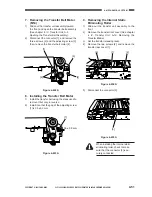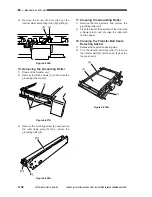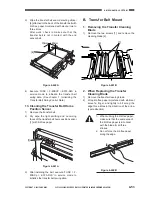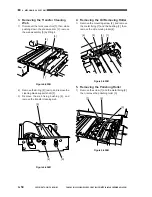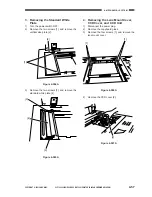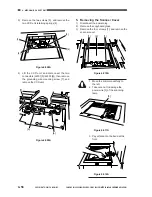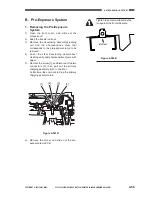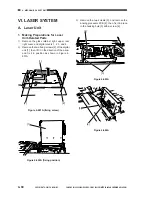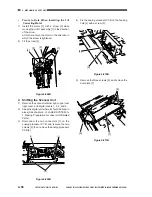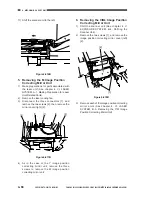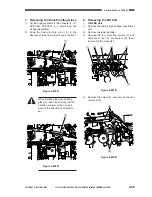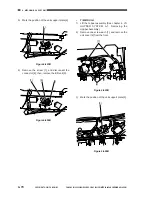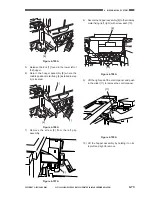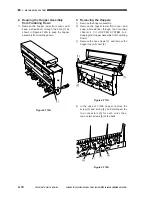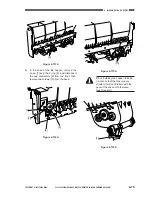COPYRIGHT © 2001 CANON INC. CLC1000/1000S/3100 REV.2 MAY 2001 PRINTED IN JAPAN (IMPRIME AU JAPON)
4-61
4. MECHANICAL SYSTEM
4)
Remove the three screws [7], and remove the
duct plate [8].
Figure 4-605A
5)
Disconnect all connectors on the video
controller PCB [9], and remove the nine
screws [10]; then, remove the video controller
PCB together with its support plate.
Figure 4-606A
2. Removing the Laser Unit
1)
Make preparations for parts associated with
the laser unit.
2)
Disconnect the connector [1], and remove the
two screws [2] (w/ hex hole); then, remove the
laser unit [3].
[7]
[7]
[8]
[10]
[10]
[10]
[10]
[9]
Figure 4-607A
3. Points to Note When Installing the
Laser Unit
When installing the laser unit to the laser
mount at the factory, focus adjustment is
performed and the adjustment value is recorded in
the label attached to the laser mount.
If you have replaced the laser unit in the field,
be sure to perform focus adjustment by turning the
lens assembly of the laser unit (8-notch scale)
according to the recorded value.
Performing Focus Adjustment
1)
Using two screws [2] (w/hex hole), install the
laser unit to the laser mount.
[1]
[2]
[3]
Содержание Vizcam 1000
Страница 12: ......
Страница 30: ......
Страница 44: ......
Страница 86: ......
Страница 254: ......
Страница 372: ......
Страница 374: ......
Страница 418: ......
Страница 438: ......
Страница 442: ......
Страница 754: ......
Страница 764: ......
Страница 766: ......
Страница 840: ...0501GR PRINTED IN JAPAN IMPRIME AU JAPON This publication is printed on 100 reprocessed paper...