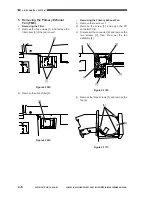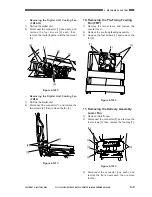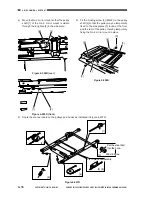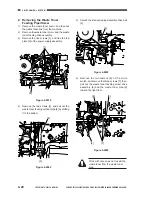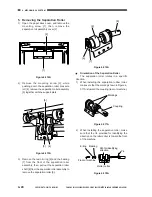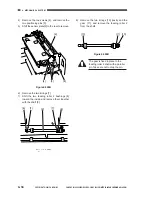4. MECHANICAL SYSTEM
4-20
COPYRIGHT © 2001 CANON INC. CANON CLC1000/1000S/3100 REV.2 MAY 2001 PRINTED IN JAPAN (IMPRIME AU JAPON)
2. Removing the Waste Toner
Feeding Pipe/Screw
1)
Remove the waste toner cover, and take out
the waste toner box from the machine.
2)
Remove the waste toner motor and the waste
toner feeding drive assembly.
3)
Remove the five screws [1], and free the top
plate [2] of the power supply assembly.
Figure 4-203F
4)
Remove the two screws [3], and pull out the
waste toner feeding vertical pipe [4] by shifting
it to the bottom.
Figure 4-204F
Figure 4-205F
6)
Remove the two fastons [6] of the micro
switch, and remove the three screws [7]; then,
pull out the waste toner feeding screw drive
assembly [8] and the waste toner pipe [9]
toward the right front.
5)
Detach the Bk developing assembly drive belt
[5].
[1]
[2]
[3]
[4]
Figure 4-206F
[5]
[6]
[7]
[8]
[9]
Work with care so as not to spill the
waste toner from the waste toner
pipe.
Содержание Vizcam 1000
Страница 12: ......
Страница 30: ......
Страница 44: ......
Страница 86: ......
Страница 254: ......
Страница 372: ......
Страница 374: ......
Страница 418: ......
Страница 438: ......
Страница 442: ......
Страница 754: ......
Страница 764: ......
Страница 766: ......
Страница 840: ...0501GR PRINTED IN JAPAN IMPRIME AU JAPON This publication is printed on 100 reprocessed paper...