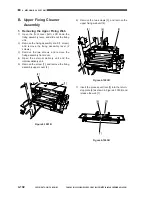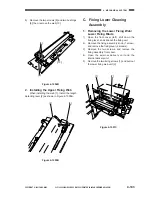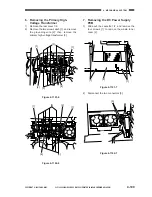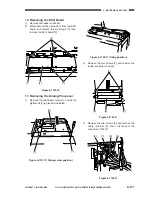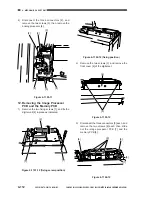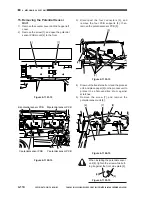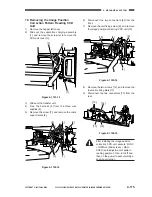COPYRIGHT © 2001 CANON INC. CLC1000/1000S/3100 REV.2 MAY 2001 PRINTED IN JAPAN (IMPRIME AU JAPON)
4-111
4. MECHANICAL SYSTEM
10. Removing the ECO Board
1)
Remove the reader controller.
2)
Disconnect all the connectors from the ECO
board, and remove the six screws [1]; then,
remove the ECO board [2].
Figure 4-1101-10
11. Removing the Analog Processor
1)
Remove the two fixing screws [1], and fix the
digital unit [2] in place as indicated.
Figure 4-1101-11 (fixing screw position)
Figure 4-1102-11 (fixing position)
2)
Remove the four screws [3], and remove the
reader controller cover [4].
Figure 4-1103-11
3)
Remove the two screws [6], and remove the
cable retainer [5]; then, disconnect the
connector J1453 [7].
Figure 4-1104-11
[2]
[1]
[1]
[1]
[2]
[1]
[1]
[4]
[3]
[3]
[3]
[6]
[6]
[7]
[5]
Содержание Vizcam 1000
Страница 12: ......
Страница 30: ......
Страница 44: ......
Страница 86: ......
Страница 254: ......
Страница 372: ......
Страница 374: ......
Страница 418: ......
Страница 438: ......
Страница 442: ......
Страница 754: ......
Страница 764: ......
Страница 766: ......
Страница 840: ...0501GR PRINTED IN JAPAN IMPRIME AU JAPON This publication is printed on 100 reprocessed paper...