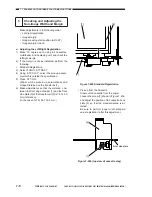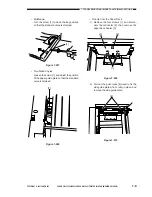COPYRIGHT © 2001 CANON INC. CANON CLC1000/1000S/3100 REV.2 MAY 2001 PRINTED IN JAPAN (IMPRIME AU JAPON)
GUIDE TO TABLES ......................................... 7-1
I.
MAINTENANCE AND SERVICING ......... 7-3
A. Image Adjustment Basic Procedure .... 7-3
B. Scheduled Servicing ............................ 7-5
II.
STANDARDS AND ADJUSTMENTS ....... 7-7
A. Image-Related Parts .......................... 7-7
1
Non-Image Width ........................ 7-7
2
Image Margin ............................. 7-7
3
Checking and Adjusting the
Non-Image Width and Margin ..... 7-8
B. Original Illuminating System ............ 7-13
1
When Replacing the Scanning
Lamp, Standard White Plate,
the glass retainer left Lamp
Regulator, Reflecting Lamp
Cover, or Analog Processor
PCB .......................................... 7-13
2
Routing the Scanner Cable ...... 7-13
C. Photosensitive Drum-Related Parts 7-16
1
Removing the Photosensitive
Drum ......................................... 7-16
2
Points to Note When
Installing the Photosensitive
Drum ......................................... 7-16
3
Points to Note When Fitting the
Drum Drive Belt ........................ 7-17
D. Charging Assembly-Related Parts .. 7-18
1
Adjusting the Height of the
Charging Wire ........................... 7-18
2
Points to Note When Handling
the Primary Grid Plate and the
Primary Charging Wire .............. 7-18
E. Developing Assembly-Related
Parts ................................................ 7-19
1. Replacing the Developer .......... 7-19
2. When Replacing the Developing
Assembly (MCYK) .................... 7-21
3. When Replacing the
Photosensitive Drum ................ 7-22
4. When Supplying the Hopper
with Toner .................................. 7-22
F.
Transfer Belt Unit ............................. 7-23
1
Points to Note When
Replacing the Transfer Belt ....... 7-23
2
Initializing the Transfer Belt
Swing Control Data .................. 7-23
3
Adjusting the Tension on the
Drive Belt of the Transfer
Belt Motor ................................. 7-24
4
Adjusting the Position of the
Transfer Belt-Related Solenoid . 7-24
G. When Replacing the Pick-Up/
Feeding-Related Parts ..................... 7-25
1
Registering the Cassette/
Multifeeder Paper Width Basic
Setting (under ‘FUNC’) ............. 7-25
2
Orientation of the Pick-Up Roller
(cassette pick-up assembly/
duplexing unit pick-up
assembly) ................................. 7-27
3
Orientation of the Separation
Roller (cassette pick-up
assembly/duplexing unit
pick-up assembly) .................... 7-27
4
Orientation of the Feeding Roller
(cassette pick-up assembly)/
Duplexing Unit Feeding
Roller 1 ..................................... 7-27
5
Orientation of the Paper Deck
Pick-Up Roller .......................... 7-28
6
Orientation of the Paper Deck
Pick-Up/Feeding Roller ............. 7-28
7
Orientation of the Paper Deck
Separation Roller ...................... 7-28
8
Adjusting the Position of the
Paper Deck Pick-Up Roller
Releasing Solenoid (SL8001) ... 7-29
9
Adjusting the Pressure of the
Paper Deck Separation/
Feeding Roller ........................... 7-29
10 Orientation of the Feeding
Roller 2 (duplexing unit
pick-up assembly) .................... 7-30
11 Adjusting the Pressure of the
Separation Roller (cassette
pick-up assembly/duplexing unit
pick-up assembly) .................... 7-30
12 Adjusting the Position of the
Cassette Pick-Up Roller
Releasing Solenoid
(SL9, SL10) .............................. 7-30
13 Adjusting the Pressure of the
Multifeeder Separation Roller ... 7-31
14 Adjusting the Position of the
Multifeeder Pick-Up Roller
Releasing Solenoid (SL5) ......... 7-31
15 Adjusting the Position of the
Duplexing Unit Pick-Up Roller
Releasing Solenoid (SL8) ......... 7-31
16 Adjusting the Position of the
Delivery Paper Deflecting Plate
Solenoid (SL14) ........................ 7-32
17 Adjusting the Position of the
Duplexing Unit Paper Deflecting
Plate Solenoid (SL11) ............... 7-32
Содержание Vizcam 1000
Страница 12: ......
Страница 30: ......
Страница 44: ......
Страница 86: ......
Страница 254: ......
Страница 372: ......
Страница 374: ......
Страница 418: ......
Страница 438: ......
Страница 442: ......
Страница 754: ......
Страница 764: ......
Страница 766: ......
Страница 840: ...0501GR PRINTED IN JAPAN IMPRIME AU JAPON This publication is printed on 100 reprocessed paper...