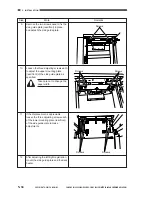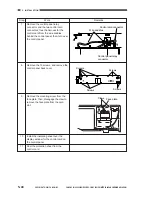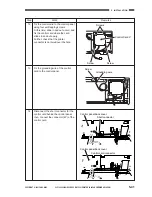COPYRIGHT © 2001 CANON INC. CLC1000/1000S/3100 REV.2 MAY 2001 PRINTED IN JAPAN (IMPRIME AU JAPON)
5-41
5. INSTALLATION
Step
12
13
14
Remarks
Work
Fix the control card to the control panel
using four self-tapping screws.
At this time, slide in and out a card, and
fix the control card where the card
slides in and out easily.
Further, check that the printer
connector is centered over the hole.
Fix the grounding wire of the control
card to the control panel.
Disconnect the short connector for the
control card behind the control panel;
then, connect the connector (4P) of the
control card.
Screw
Screw
Screws
Control Card V
Screw
Grounding wire
Control panel back cover
Short connector
Control panel back cover
Control card connector
Содержание Vizcam 1000
Страница 12: ......
Страница 30: ......
Страница 44: ......
Страница 86: ......
Страница 254: ......
Страница 372: ......
Страница 374: ......
Страница 418: ......
Страница 438: ......
Страница 442: ......
Страница 754: ......
Страница 764: ......
Страница 766: ......
Страница 840: ...0501GR PRINTED IN JAPAN IMPRIME AU JAPON This publication is printed on 100 reprocessed paper...