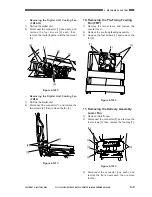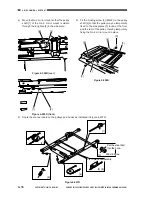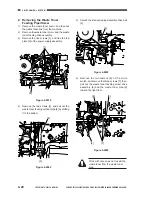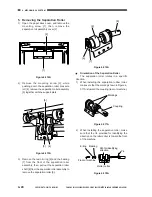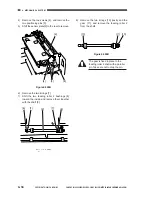4. MECHANICAL SYSTEM
4-22
COPYRIGHT © 2001 CANON INC. CANON CLC1000/1000S/3100 REV.2 MAY 2001 PRINTED IN JAPAN (IMPRIME AU JAPON)
3. Removing the Pick-Up Roller
1)
Remove the four screws [1], and disconnect
the connector [2]; then, remove the paper
deck and the heater [3].
Orientation of the Pick-Up Roller
The pick-up roller rotates in a specific
direction.
When installing the pick-up roller to the pick-
up roller shaft, install it so that the marking “8”
shown in Figure 4-307A is toward the rear of the
machine.
Figure 4-305A
2)
Open the paper deck cover, and remove the
resin E-ring [4] at the front and the resin E-ring
[4] at the rear; then, remove the pick-up roller
[5].
Figure 4-306A
Figure 4-307A
4. Removing the Pick-Up/Feeding
Roller
1)
Remove the four screws, and disconnect the
connector; then, remove the paper deck
heater.
2)
Remove the pick-up roller from the front.
3)
Pull out the push lock used to fix the side guide
plate (left, right) in place to free the side guide
plate.
4)
Insert a screwdriver into the hole for the push
lock, remove the screw [1], and remove the
roller stopper plate [2].
Figure 4-308A
[1]
[2]
[3]
[5]
[4]
Marking
Pick-up
roller
Rear of machine
Take care not to drop the parallel pin
from the pick-up roller shaft.
Содержание Vizcam 1000
Страница 12: ......
Страница 30: ......
Страница 44: ......
Страница 86: ......
Страница 254: ......
Страница 372: ......
Страница 374: ......
Страница 418: ......
Страница 438: ......
Страница 442: ......
Страница 754: ......
Страница 764: ......
Страница 766: ......
Страница 840: ...0501GR PRINTED IN JAPAN IMPRIME AU JAPON This publication is printed on 100 reprocessed paper...