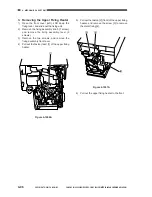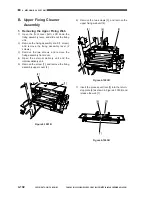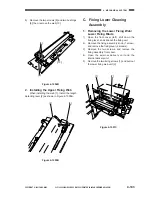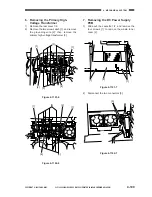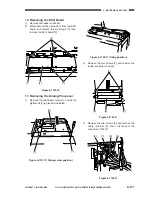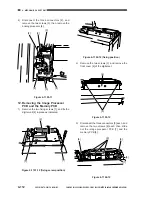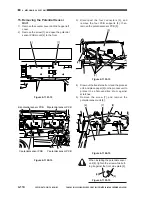COPYRIGHT © 2001 CANON INC. CLC1000/1000S/3100 REV.2 MAY 2001 PRINTED IN JAPAN (IMPRIME AU JAPON)
4-99
4. MECHANICAL SYSTEM
8. Removing the Fixing Thermistor
(upper) Method 2
1)
Remove the upper fixing web unit (See
chapter 4. X. FIXING SYSTEM, B-1.
Removing the Upper Fixing Web).
2)
Remove the screw [2] from the fixing
thermistor mount [1].
5)
Remove the fixing thermistor (upper) unit [4].
Figure 4-1013A
3)
Open the upper fixing roller unit (See chapter
4. X. FIXING SYSTEM, A-2. Opening the
Upper Fixing Roller Unit).
4)
Turn the thermistor reciprocating cam [3] so
that the thermistor is all the way to the front.
Figure 4-1014A
Figure 4-1015A
6)
Remove the two fixing thermistor metal
fixings, and free the cord from the cord clamp;
then, disconnect the connector, and remove
the fixing thermistor (upper).
9. Removing the Fixing Thermistor
(lower)
1)
Open the front cover (left), shift down the
fixing assembly lever, and slide out the fixing
unit.
2)
Remove the two screws [1], and remove the
fixing inlet guide mount [2].
Figure 4-1016A
[2]
[1]
[3]
[4]
[1]
[1]
[2]
Содержание Vizcam 1000
Страница 12: ......
Страница 30: ......
Страница 44: ......
Страница 86: ......
Страница 254: ......
Страница 372: ......
Страница 374: ......
Страница 418: ......
Страница 438: ......
Страница 442: ......
Страница 754: ......
Страница 764: ......
Страница 766: ......
Страница 840: ...0501GR PRINTED IN JAPAN IMPRIME AU JAPON This publication is printed on 100 reprocessed paper...