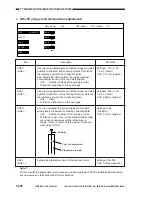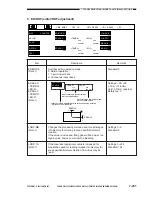COPYRIGHT © 2001 CANON INC. CANON CLC1000/1000S/3100 REV.2 MAY 2001 PRINTED IN JAPAN (IMPRIME AU JAPON)
7-237
7. TROUBLESHOOTING IMAGE FAULTS/MALFUNCTIONS
Description
Use it to specify whether to use the solid density
control data for each color obtained (auto gradation
correction control).
0: Do not use.
1: Use.
Use it to specify whether to use the gradation correc-
tion control data of each color (auto gradation correc-
tion control).
0: Do not use.
1: Use.
Use it to set data for correction of the target value for
high-density areas in auto gradation correction mode
(i.e., to correct variation of CCD readings).
NOTE :
You must enter the value recorded on the service
label once again if you have initialized the RAM on
the DC controller PCB, since initialization returns it
to the standard value.
Remarks
Standard: 1
Standard: 1
Set to optimum value at
time of shipment. (recorded
on the service label)
Standard: 0
Settings: –20 to +20
+: Darker
–: Lighter
REF.
• If the value of M-, C-, Y-, or K-DMAX is lower than 75, a fault may be assumed in the devel-
opment process of the color in question.
• If all values of M-, C-, Y-, and K-DMAX are lower than 75, a fault may be assumed in transfer
process or fixing process.
• If the value of M-, C-, Y-, or K-DMAX is 120 or higher and copies have fogging, a fault is
assumed in control toner dencity of the color in question.
If you have changed the setting of ‘PASCAL’, ‘DMXCT-T/M/C’, ‘LUTCT-Y/M/C/K’, or ‘P-
OFST-Y/M/C/K’, be sure to execute auto gradation in user mode.
Item
DMXCT-Y/M/C
LUTCT-Y/M/C/K
P-OFST-Y/M/C/K
Содержание Vizcam 1000
Страница 12: ......
Страница 30: ......
Страница 44: ......
Страница 86: ......
Страница 254: ......
Страница 372: ......
Страница 374: ......
Страница 418: ......
Страница 438: ......
Страница 442: ......
Страница 754: ......
Страница 764: ......
Страница 766: ......
Страница 840: ...0501GR PRINTED IN JAPAN IMPRIME AU JAPON This publication is printed on 100 reprocessed paper...