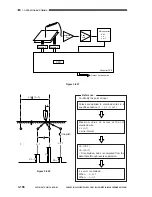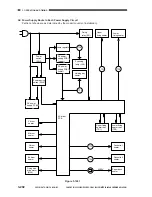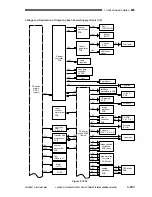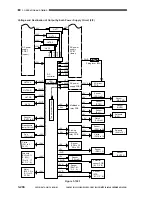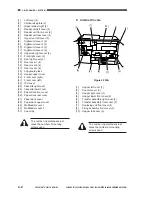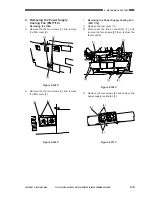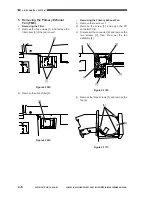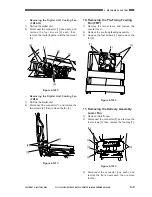COPYRIGHT © 2001 CANON INC. CANON CLC1000/1000S/3100 REV.2 MAY 2001 PRINTED IN JAPAN (IMPRIME AU JAPON)
4. Removing the Primary Charging
Assembly Cleaning Pad ........... 4-78
B. Separation/Pre-Fixing Assembly ..... 4-79
1. Removing the Separation/
Pre-Fixing Assembly ................ 4-79
2. Routing the Gut Wire ................ 4-79
IX.
PROCESS UNIT SYSTEM .................... 4-80
A. Process Unit .................................... 4-80
1. Sliding Out the Process Unit .... 4-80
2. Removing the Developing
Assembly/Cleaning Unit ........... 4-81
3. Installing the Process Unit ........ 4-83
B. Cleaning Assembly .......................... 4-85
1. Separating the Developing
Assembly and the Cleaning
Unit ........................................... 4-85
2. Removing the Cleaning Blade ... 4-85
3. When Replacing the
Cleaning Blade ......................... 4-85
4. Removing the Cleaner
Side Seal .................................. 4-86
5. Removing the Cleaner End
Seal .......................................... 4-87
6. Removing the Cleaning
Assembly Scope-Up Sheet ...... 4-87
C. Developing Assembly ...................... 4-87
1. Cleaning the Developing
Assembly Upper Cover ............. 4-87
2. Replacing the Color Toner
Density ..................................... 4-88
D. Photosensitive Drum ....................... 4-90
1. Removing the Photosensitive
Drum ......................................... 4-90
2. Cleaning the Photosensitive
Drum ......................................... 4-90
3. Points to Note When Installing
the Photosensitive Drum .......... 4-90
E. SALT Sensor .................................... 4-91
1. Removing the SALT Sensor ..... 4-91
2. Cleaning the SALT Sensor Unit 4-91
3. Disassembling and Cleaning the
Inside of the SALT Sensor Unit 4-92
F.
No. 2 Scoop-Up Sheet .............. 4-93
1. Removing the No. 2 Scoop-Up
Sheet ........................................ 4-93
X.
FIXING SYSTEM ................................... 4-94
A. Fixing Assembly .............................. 4-94
1. Removing the Fixing Assembly .... 4-94
2. Opening the Upper Fixing
Roller Unit ................................. 4-95
3. Removing the Upper Fixing
Heater ....................................... 4-96
4. Removing the Lower Fixing
Heater ....................................... 4-97
5. Removing the Upper Fixing
Roller ........................................ 4-97
6. Removing the Lower Fixing
Roller ........................................ 4-98
7. Removing the Fixing Thermistor
(upper) Method 1 ...................... 4-98
8. Removing the Fixing Thermistor
(upper) Method 2 ...................... 4-99
9. Removing the Fixing Thermistor
(lower) ...................................... 4 -99
10. Removing the Fixing Thermal
Switch (upper) ........................ 4-100
11. Removing the Fixing Thermal
Switch (lower) ......................... 4-101
12. Removing the Oil Filter ........... 4-101
13. Removing the Oil Bottle .......... 4-101
B. Upper Fixing Cleaner Assembly .... 4-102
1. Removing the Upper Fixing
Web ........................................ 4-102
2. Installing the Upper Fixing
Web ........................................ 4-103
C. Fixing Lower Cleaning Assembly ... 4-103
1. Removing the Lower Fixing
Web/Lower Fixing Blade ......... 4-103
2. Removing the Lower Fixing
Blade ...................................... 4-104
3. Installing the Lower Fixing
Blade Mount ............................ 4-105
D. Fixing Oil Application Unit .............. 4-105
1. Removing the Oil Applying
Roller Blade Unit .................... 4-105
2. Removing the Oil Applying
Roller Blade ............................ 4-106
3. Removing the Oil Applying
Roller ...................................... 4-106
4. Opening the Oil Applying
Roller Assembly ...................... 4-106
XI.
ELECTRICAL SYSTEM ....................... 4-107
1. Removing the DC Controller
PCB ........................................ 4-107
2. Removing the AC Driver ......... 4-107
3. Removing the Lamp
Regulator ................................ 4-107
4. Removing the Separation
HighVoltage Transformer
Unit ......................................... 4-108
5. Removing the Developing Bias
High-Voltage Transformer ....... 4-108
6. Removing the Primary
High-Voltage Transformer ........ 4-109
COPYRIGHT © 2001 CANON INC. CANON CLC1000/1000S/3100 REV.2 MAY 2001 PRINTED IN JAPAN (IMPRIME AU JAPON)
Содержание Vizcam 1000
Страница 12: ......
Страница 30: ......
Страница 44: ......
Страница 86: ......
Страница 254: ......
Страница 372: ......
Страница 374: ......
Страница 418: ......
Страница 438: ......
Страница 442: ......
Страница 754: ......
Страница 764: ......
Страница 766: ......
Страница 840: ...0501GR PRINTED IN JAPAN IMPRIME AU JAPON This publication is printed on 100 reprocessed paper...