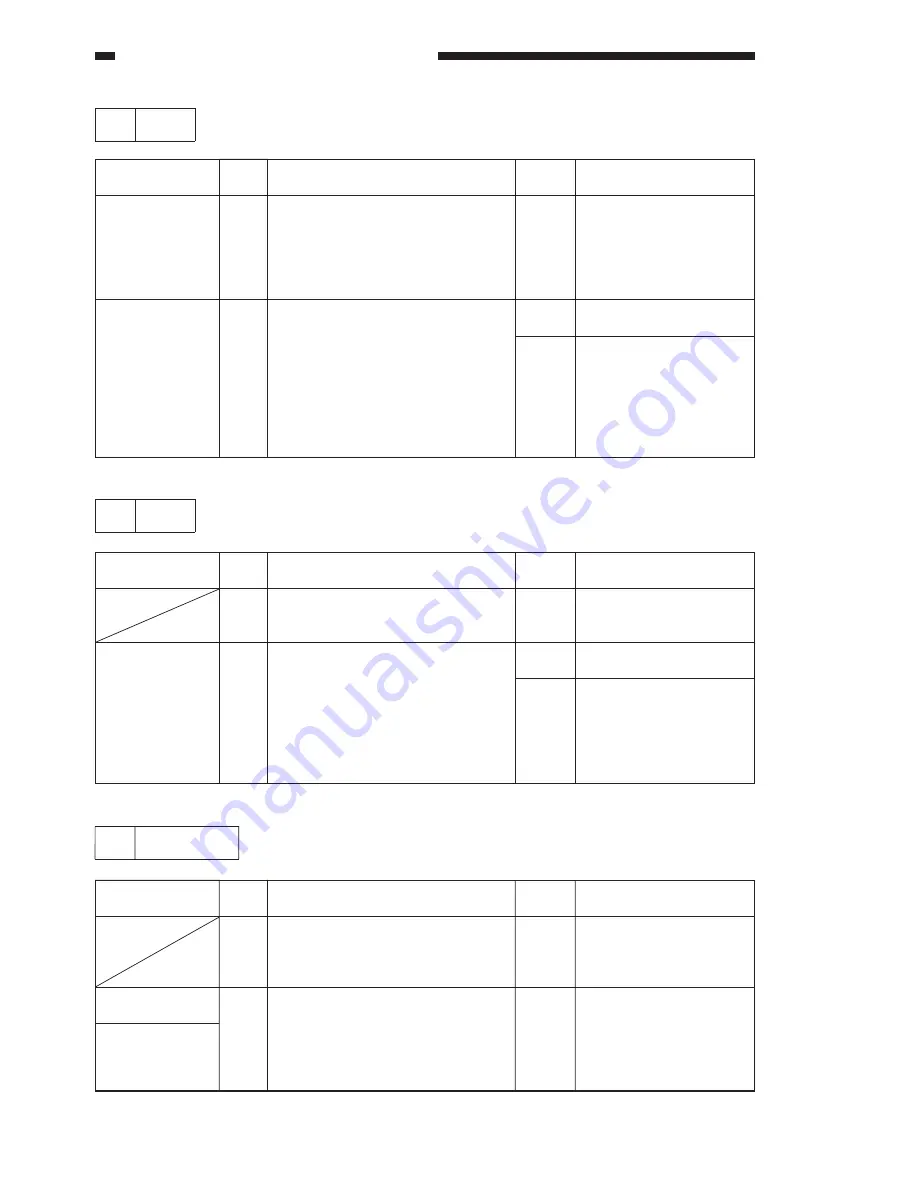
7-120
COPYRIGHT © 2001 CANON INC. CANON CLC1000/1000S/3100 REV.2 MAY 2001 PRINTED IN JAPAN (IMPRIME AU JAPON)
7. TROUBLESHOOTING IMAGE FAULTS/MALFUNCTIONS
27
E208
Cause
DC power supply
PCB 1 (upper)
Scanner motor
driver PCB,
Reader unit
controller PCB
28
E220
Action
See “The scanning lamp
fails to turn ON.”
Re-connect it.
Replace the following
parts in the order
indicated:
• Lamp regulator PCB
• Reader controller PCB
29
E350/E352
Step
1
2
Checks
Is power present at J601 on the
scanner motor driver PCB?
J601-2 (+) — J601-1 (–): 5V
J601-4 (+) — J601-3 (–): 8V
J601-6 (+) — J601-5 (–): 24V
Is there a fault in the connection
between J602A on the scanner
motor driver PCB and J1306A on the
reader unit controller PCB?
Yes/No
NO
YES
NO
Action
Check the wiring; if
normal, replace the main
power supply PCB.
Re-connect it.
Replace the following
parts in the order
indicated:
• Scanner motor driver
PCB
• Reader controller PCB
Cause
Lamp regulator
PCB, Reader
unit controller
PCB
Step
1
2
Checks
Does the scanning lamp turn ON?
Is there a fault in the connection
between J1305A on the reader unit
controller PCB and J6230 on the
lamp regulator PCB?
Yes/No
NO
YES
NO
Cause
Bar code label
CCD (adjust-
ment)
Step
1
2
Checks
Execute ‘AUTO-ADJ’ of ‘CCD’ under
‘FUNC’ in service mode. Is the
problem corrected?
Is the standard white plate soiled?
Yes/No
YES
YES
Action
End.
Clean the standard white
plate. If the dirt cannot be
removed, replace the
standard white plate, and
execute ‘AUTO-ADJ’.
Содержание Vizcam 1000
Страница 12: ......
Страница 30: ......
Страница 44: ......
Страница 86: ......
Страница 254: ......
Страница 372: ......
Страница 374: ......
Страница 418: ......
Страница 438: ......
Страница 442: ......
Страница 754: ......
Страница 764: ......
Страница 766: ......
Страница 840: ...0501GR PRINTED IN JAPAN IMPRIME AU JAPON This publication is printed on 100 reprocessed paper...













































