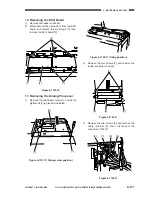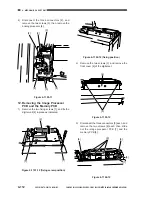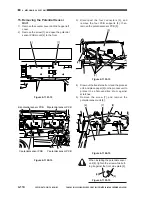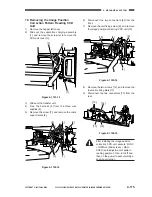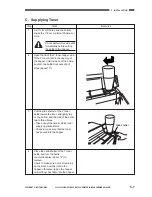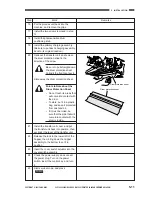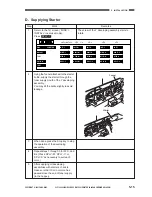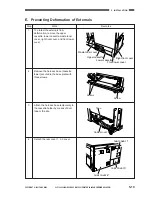COPYRIGHT © 2001 CANON INC. CLC1000/1000S/3100 REV.2 MAY 2001 PRINTED IN JAPAN (IMPRIME AU JAPON)
5-5
5. INSTALLATION
Step
1
2
3
4
5
6
7
Work
Take out the M, C, Y, and Bk starter
bottles, and shake them well. Open the
caps, peel off the seals, and keep them
in a dust-free environment.
Remove the strips of tape from the
parts of the machine and the protection
sheet used for the copyboard glass.
Removing the Scanner Fixing
Remove the tape from the scanner
retaining fixing found on the outside of
the left cover; then, slide the metal
fixing from the rear to the front, and pull
it to the left to remove.
Open the front covers (left, right), and
remove the two fixing screws from the
transfer unit.
Remove the tape and materials used to
keep the lever and others in place.
Remove the tape and fixing materials
from inside the cassette.
Release the lever of the transfer unit,
slide out the transfer unit, and remove
the tape used to keep the jam removal
tweezers and the tap used to keep the
transfer belt at the rear.
Thereafter, set the transfer unit in
place.
Remarks
The step on the left lets the starters become used to
the environment of the site.
Store away the fixing in the tool box for possible
relocation of the machine.
Scanner fixing
Transfer unit
Screw
Screw
However, do NOT remove the seal from
the toner supply mouth of the hopper as-
sembly. (Otherwise, toner will be likely to
leak during toner supply operation.)
B. Removing the Fixings, Supplying Fixing Oil, and Changing the
Voltage Rating (240V North American Model)
Содержание Vizcam 1000
Страница 12: ......
Страница 30: ......
Страница 44: ......
Страница 86: ......
Страница 254: ......
Страница 372: ......
Страница 374: ......
Страница 418: ......
Страница 438: ......
Страница 442: ......
Страница 754: ......
Страница 764: ......
Страница 766: ......
Страница 840: ...0501GR PRINTED IN JAPAN IMPRIME AU JAPON This publication is printed on 100 reprocessed paper...