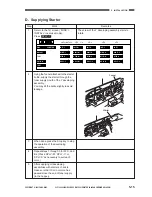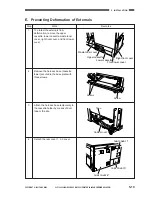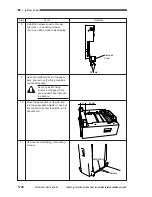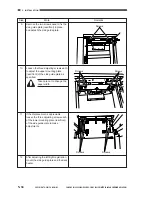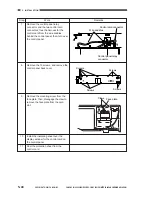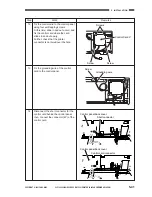5. INSTALLATION
5-28
COPYRIGHT © 2001 CANON INC. CANON CLC1000/1000S/3100 REV.2 MAY 2001 PRINTED IN JAPAN (IMPRIME AU JAPON)
Step
15
16
17
18
Remarks
Work
Slide out the paper deck fully, and turn
the adjuster so that the difference in
height between a and b is 1 mm or less.
(both front and rear)
Install the front right cover and the rear
right cover. (2 mounting screws each)
Connect the paper deck assembly to
the copier, and check to make sure that
the gap between the copier's front right
cover and the front cover of the paper
deck are parallel, i.e., the difference
between the gap top and the gap
bottom is 1 mm or less.
Make the same check for the copier's
rear right cover and the rear cover of
the paper deck.
If the gap is not as specified, adjust the
adjuster.
Check to make sure that connection
and disconnection between the copier
and the paper deck is smooth; then,
connect the connectors.
a
Adjuster
b
Screws
Screws
Front right
cover
Rear right
cover
Содержание Vizcam 1000
Страница 12: ......
Страница 30: ......
Страница 44: ......
Страница 86: ......
Страница 254: ......
Страница 372: ......
Страница 374: ......
Страница 418: ......
Страница 438: ......
Страница 442: ......
Страница 754: ......
Страница 764: ......
Страница 766: ......
Страница 840: ...0501GR PRINTED IN JAPAN IMPRIME AU JAPON This publication is printed on 100 reprocessed paper...