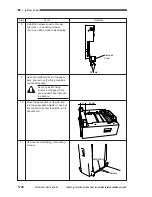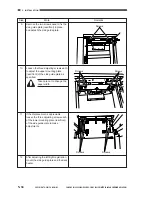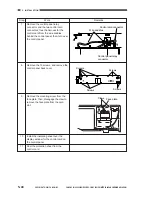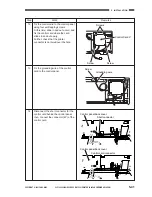COPYRIGHT © 2001 CANON INC. CLC1000/1000S/3100 REV.2 MAY 2001 PRINTED IN JAPAN (IMPRIME AU JAPON)
5-35
5. INSTALLATION
Step
1
2
3
4
5
6
7
8
9
10
11
Remarks
Check to make sure that the ‘Add Paper’ indicator
turns off.
Press a key on the control panel (other than the Start
key) to make sure that operation is normal.
• Make sure there is no abnormal noise.
• Check the copy image for each default ratio.
• Make sure that the specified number of copies are
made normally.
• Try each cassette, paper deck, and multifeeder.
• If the image is not normal, make adjustments
according to the ‘Basic Image Adjustment
Procedure.’
Work
Remove the cover switch actuator, and
close the front covers.
Set the cassette size to suit the needs
of the user.
• First, set the side guide plate to suit
the paper size. Then, put paper in the
cassette, and adjust the trailing edge
guide plate against the trailing edge of
the paper.
Remove the cassette size plate from
each cassette, and attach the
appropriate size label.
Install the cassettes back into their
original positions.
Set the CA-1 Test Chart on the
copyboard, and make a copy to check
the image.
If you have made adjustments, select
‘ADJSUT > PASCAL’ in service mode,
and check that ‘PASCAL’ is set to ‘1’.
Otherwise, set it to ‘1’.
Press the Reset key to end service
mode.
Execute auto gradation correction in
user mode.
Check the external covers for damage
and deformation.
Clean up the area around the machine.
Fill out the service sheet.
I.
Checking Images and Operations
Содержание Vizcam 1000
Страница 12: ......
Страница 30: ......
Страница 44: ......
Страница 86: ......
Страница 254: ......
Страница 372: ......
Страница 374: ......
Страница 418: ......
Страница 438: ......
Страница 442: ......
Страница 754: ......
Страница 764: ......
Страница 766: ......
Страница 840: ...0501GR PRINTED IN JAPAN IMPRIME AU JAPON This publication is printed on 100 reprocessed paper...