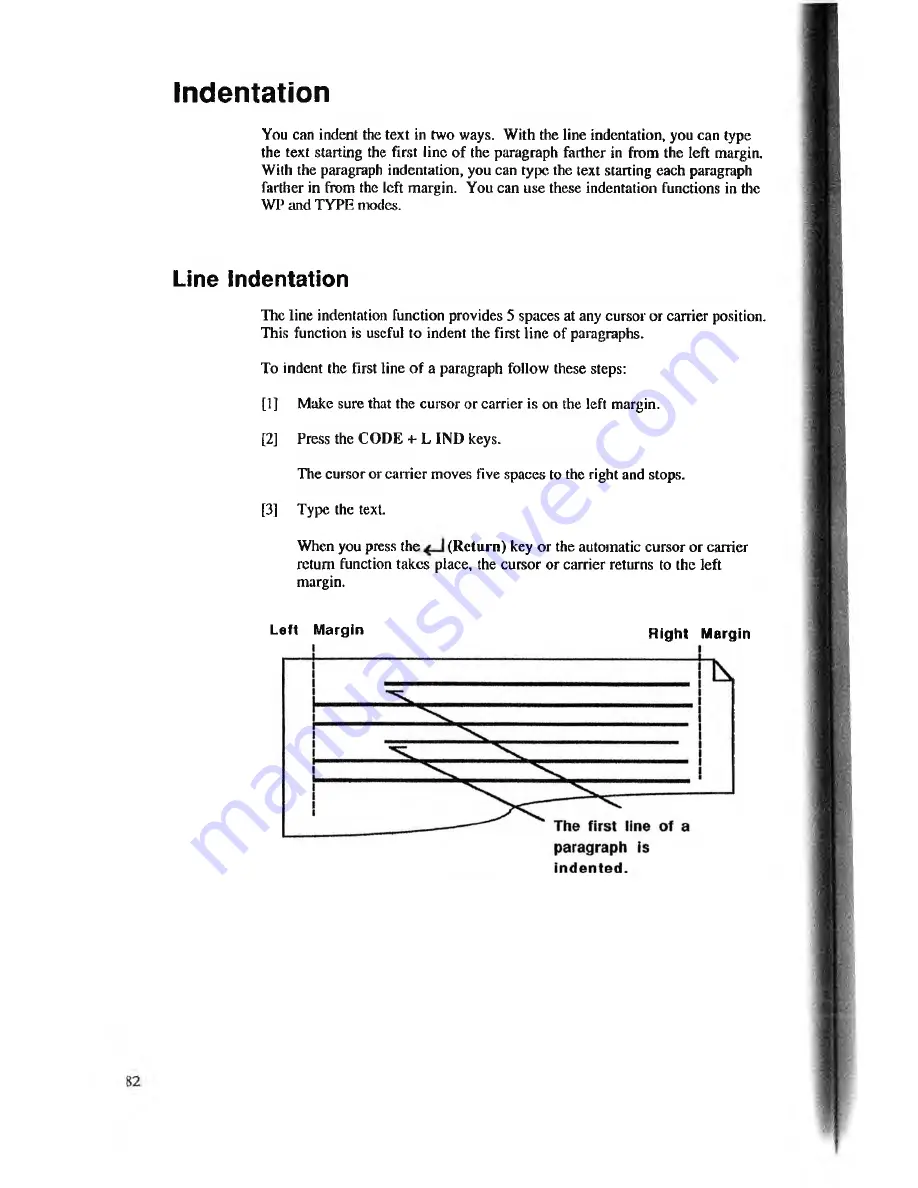
Indentation
You can indent the text in two ways. With the line indentation, you can type
the text starting the first line of the paragraph farther in from the left margin.
With the paragraph indentation, you can type the text starting each paragraph
farther in from the left margin. You can use these indentation functions in the
WP and TYPE modes.
Line Indentation
The line indentation function provides 5 spaces at any cursor or carrier position.
This function is useful to indent the first fine of paragraphs.
To indent the first line o f a paragraph follow these steps:
[1]
Make sure that the cursor or carrier is on the left margin.
[2]
Press the CODE + L IND keys.
The cursor or carrier moves five spaces to the right and stops.
[3]
Type the text.
When you press the
(Return)
key or the automatic cursor or carrier
return function takes place, the cursor or carrier returns to the left
margin.
Left Margin
Right Margin






























