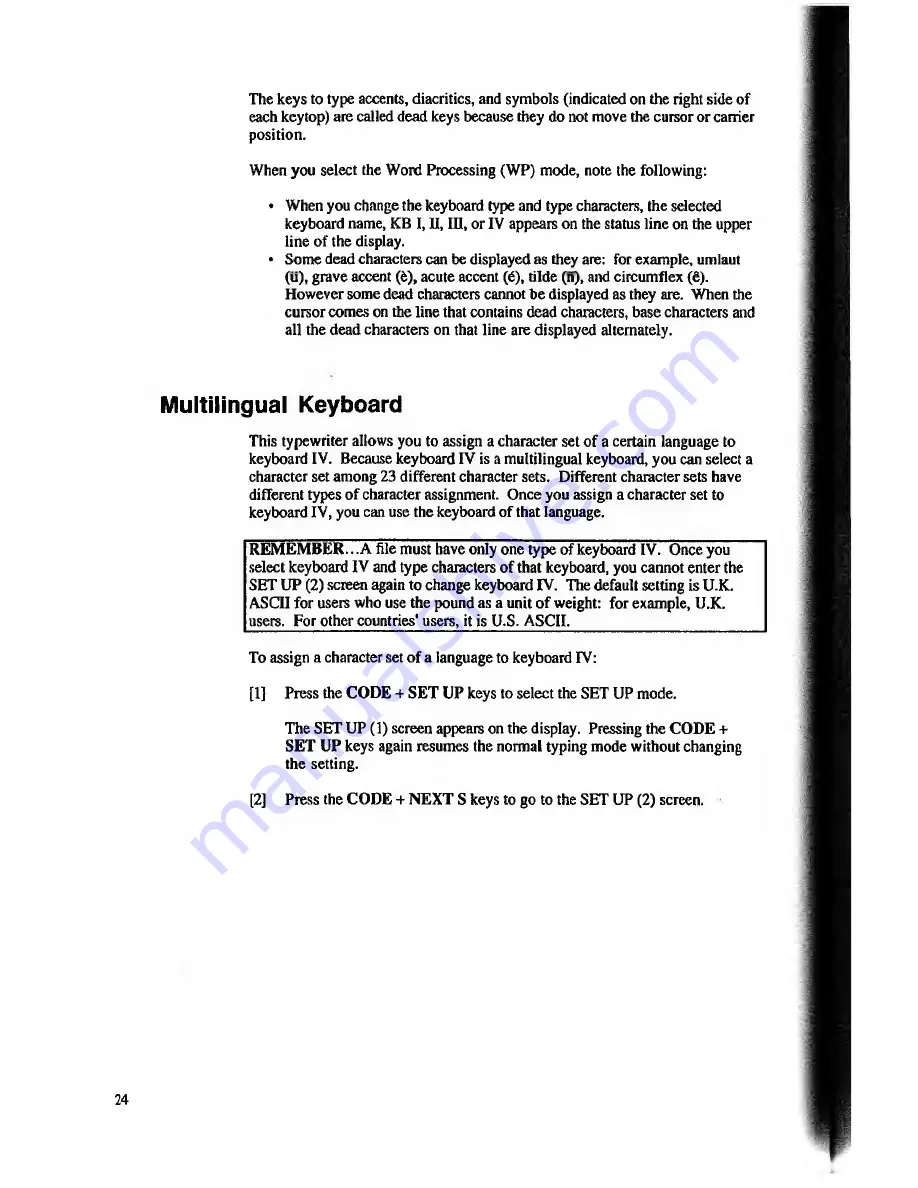
The keys to type accents, diacritics, and symbols (indicated on the right side of
each kcytop) are called dead keys because they do not move the cursor or carrier
position.
When you select the Word Processing (WP) mode, note the following:
• When you change the keyboard type and type characters, the selected
keyboard name, KB I, II, ID, or IV appears on the status line on the upper
line of the display.
• Some dead characters can be displayed as they are: for example, umlaut
(u), grave accent (fe), acute accent (6), tilde (n), and circumflex (6).
However some dead characters cannot be displayed as they are. When the
cursor comes on the line that contains dead characters, base characters and
all the dead characters on that line are displayed alternately.
Multilingual Keyboard
This typewriter allows you to assign a character set o f a certain language to
keyboard IV. Because keyboard IV is a multilingual keyboard, you can select a
character set among 23 different character sets. Different character sets have
different types o f character assignment. Once you assign a character set to
keyboard IV, you can use the keyboard of that language.
R EM EM BER... A file must have only one type of keyboard IV. Once you
select keyboard IV and type characters of that keyboard, you cannot enter the
SET UP (2) screen again to change keyboard IV. The default setting is U.K.
ASCII for users who use the pound as a unit o f weight: for example, U.K.
users. For other countries' users, it is U.S. ASCII._______________________
To assign a character set o f a language to keyboard IV:
[1]
Press the CODE + SET UP keys to select the SET UP mode.
The SET UP (1) screen appears on the display. Pressing the CODE +
SET UP keys again resumes the normal typing mode without changing
the setting.
[2]
Press the CODE + NEXT S keys to go to the SET UP (2) screen.
24






























