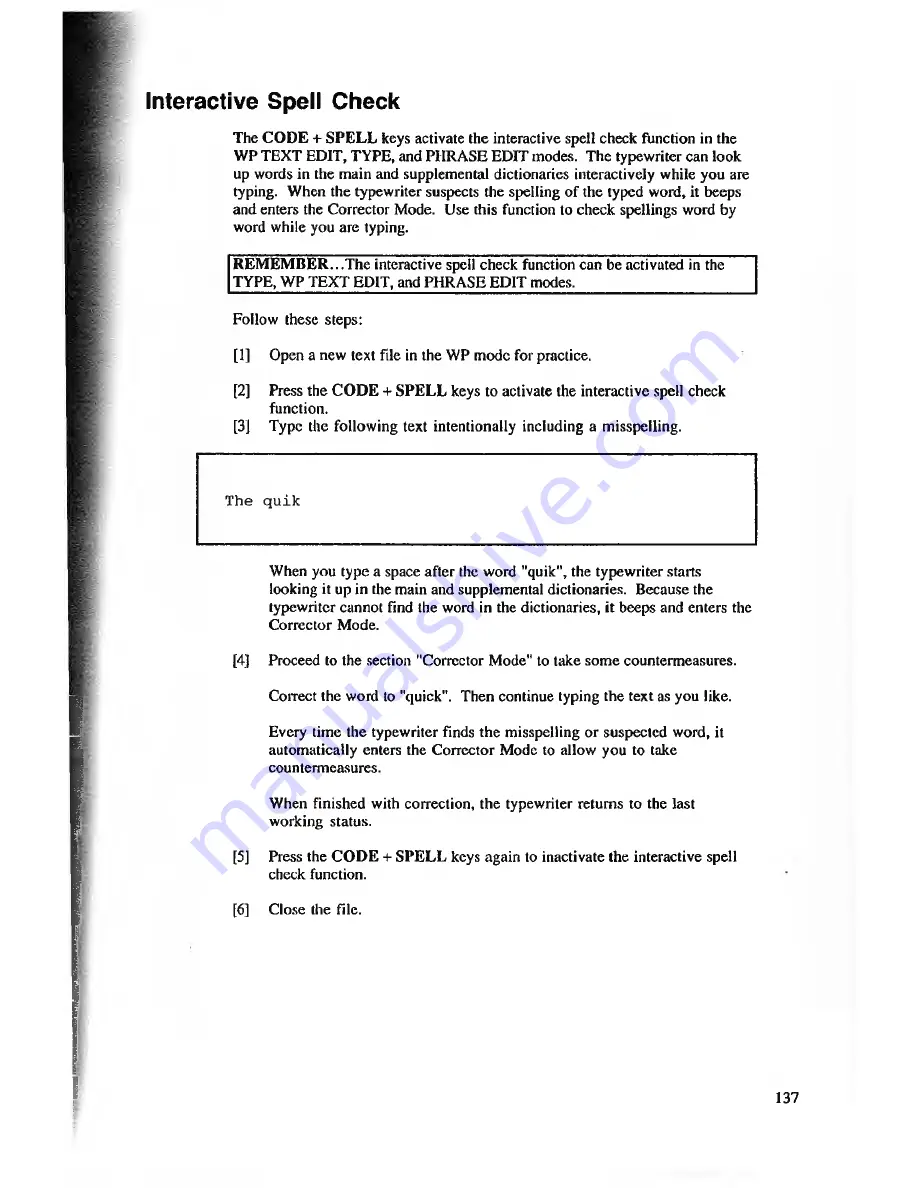
The COD E + SP EL L keys activate the interactive spell check function in the
WP TEXT EDIT, TYPE, and PHRASE EDIT modes. The typewriter can look
up words in the main and supplemental dictionaries interactively while you are
typing. When the typewriter suspects the spelling of the typed word, it beeps
and enters the Corrector Mode. Use this function to check spellings word by
word while you are typing.
In te ra c tiv e S p e ll C h e c k
R EM EM B ER ...The interactive spell check function can be activated in the
TYPE, WP TEXT EDIT, and PHRASE EDIT modes.
Follow these steps:
[1]
Open a new text file in the WP mode for practice.
[2]
Press the C O D E + SPELL keys to activate the interactive spell check
function.
[3]
Type the following text intentionally including a misspelling.
The q u i k
When you type a space after the word "quik", the typewriter starts
looking it up in the main and supplemental dictionaries. Because the
typewriter cannot find the word in the dictionaries, it beeps and enters the
Corrector Mode.
[4]
Proceed to the section "Corrector Mode" to take some countermeasures.
Correct the word to "quick". Then continue typing the text as you like.
Every time the typewriter finds the misspelling or suspected word, it
automatically enters the Corrector Mode to allow you to take
countermeasures.
When finished with correction, the typewriter returns to the last
working status.
[5]
Press the C O D E + SPELL keys again to inactivate the interactive spell
check function.
[6]
Close the file.
137






























