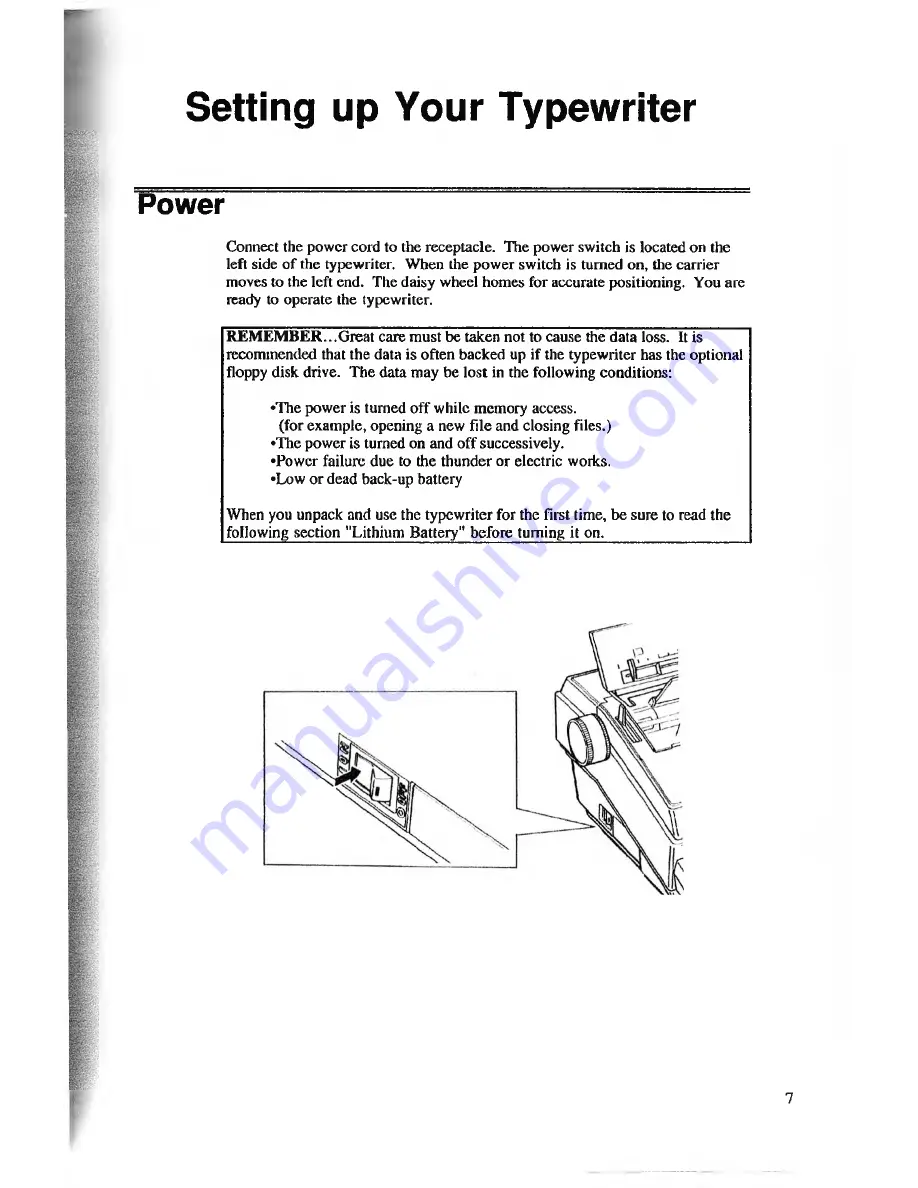
Setting up Your Typewriter
Power
Connect the power cord to the receptacle. The power switch is located on the
left side o f the typewriter. When the power switch is turned on, the carrier
moves to the left end. The daisy wheel homes for accurate positioning. You are
ready to operate the typewriter.
REMEMBER...
Great care must be taken not to cause the data loss. It is
recommended that the data is often backed up if the typewriter has the optional
floppy disk drive. The data may be lost in the following conditions:
•The power is turned off while memory access.
(for example, opening a new file and closing files.)
•The power is turned on and off successively.
•Power failure due to the thunder or electric works.
•Low or dead back-up battery
When you unpack and use the typewriter for the first time, be sure to read the
following section ''Lithium Battery" before turning it on.__________________
7






























