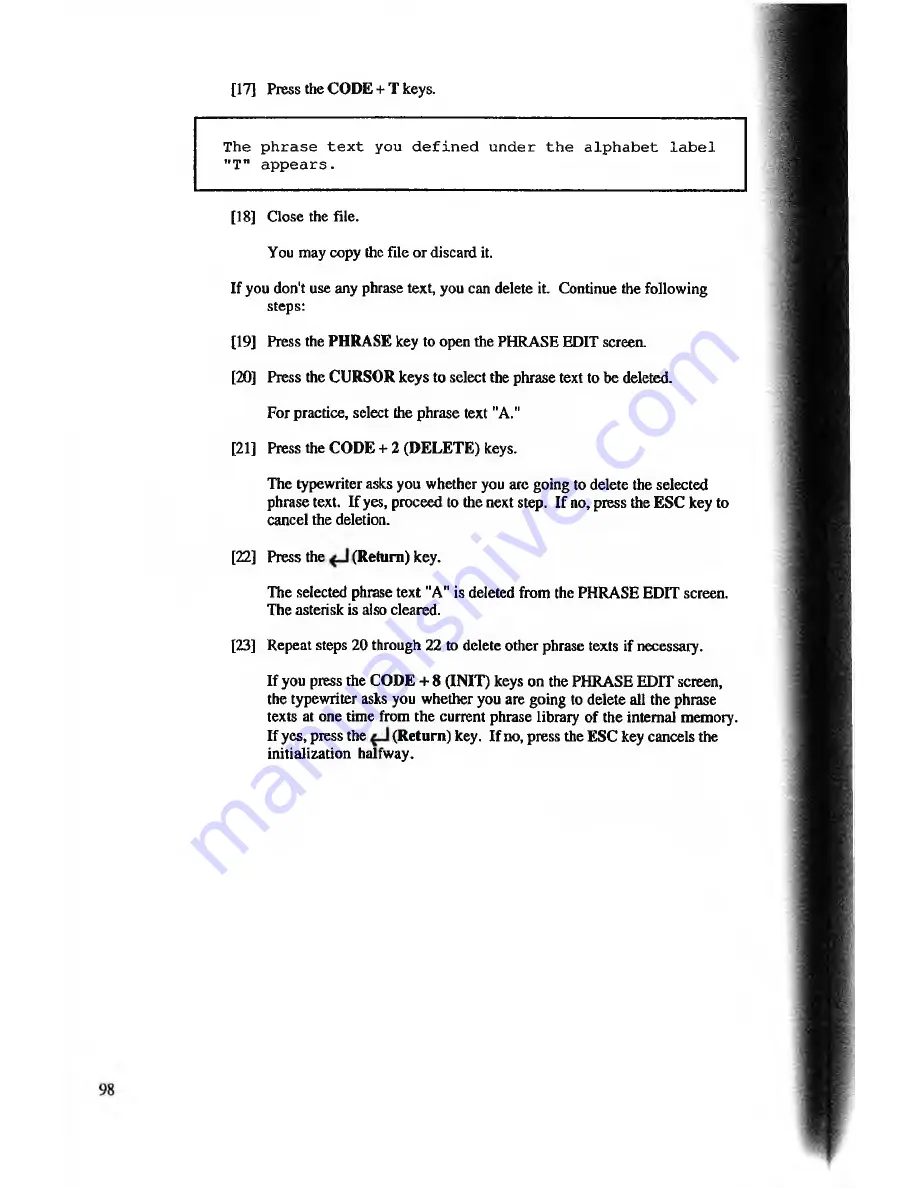
[17] Press the CODE + T keys.
The phrase text you defined under the alphabet label
"T" appears.
[18] Close the file.
You may copy the file or discard it.
If you don't use any phrase text, you can delete it. Continue the following
steps:
[19] Press the PHRASE key to open the PHRASE EDIT screen.
[20] Press the CURSOR keys to select the phrase text to be deleted.
For practice, select the phrase text "A."
[21] Press the C O D E + 2 (D ELETE) keys.
The typewriter asks you whether you arc going to delete the selected
phrase text. If yes, proceed to the next step. If no, press the ESC key to
cancel the deletion.
[22] Press the
(Return) key.
The selected phrase text "A" is deleted from the PHRASE EDIT screen.
The asterisk is also cleared.
[23] Repeat steps 20 through 22 to delete other phrase texts if necessary.
If you press the CODE + 8 (INIT) keys on the PHRASE EDIT screen,
the typewriter asks you whether you are going to delete all the phrase
texts at one time from the current phrase library of the internal memory.
If yes, press the
(R eturn) key. If no, press the ESC key cancels the
initialization halfway.






























