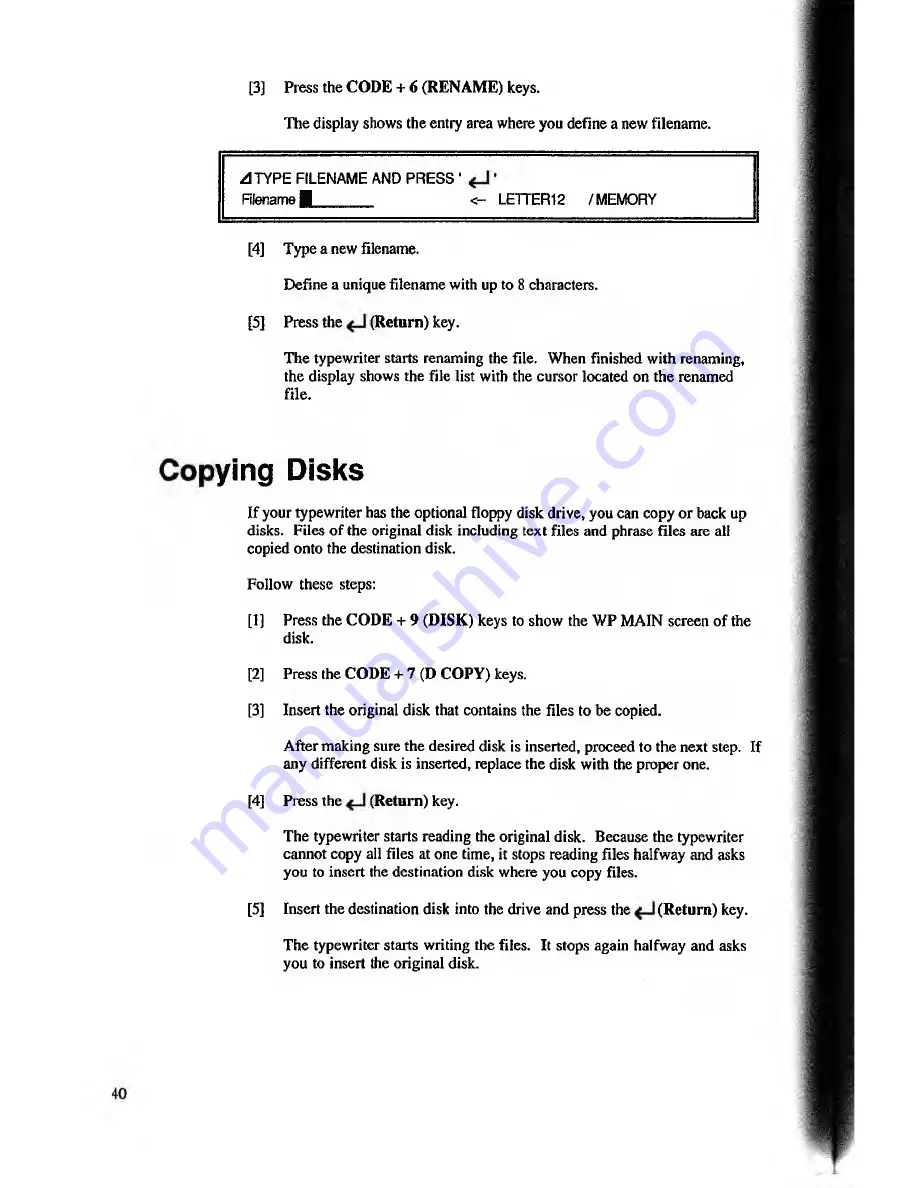
[3]
Press the CODE +
6
(RENAME) keys.
The display shows the entry area where you define a new filename.
4 TYPE FILENAME AND PRESS '
'
Filenam e|_______
< - LETTER12
/MEMORY
[4]
Type a new filename.
Define a unique filename with up to 8 characters.
[5]
Press the
(R eturn) key.
The typewriter starts renaming the file. When finished with renaming,
the display shows the file list with the cursor located on the renamed
file.
tying Disks
If your typewriter has the optional floppy disk drive, you can copy or back up
disks. Files of the original disk including text files and phrase files are all
copied onto the destination disk.
Follow these steps:
[1]
Press the CODE + 9 (DISK) keys to show the WP MAIN screen of the
disk.
[2]
Press the CODE + 7 (D COPY) keys.
[3]
Insert the original disk that contains the files to be copied.
After making sure the desired disk is inserted, proceed to the next step. If
any different disk is inserted, replace the disk with the proper one.
[4]
Press the
(Return) key.
The typewriter starts reading the original disk. Because the typewriter
cannot copy all files at one time, it stops reading files halfway and asks
you to insert the destination disk where you copy files.
[5]
Insert the destination disk into the drive and press the
(R eturn) key.
The typewriter starts writing the files. It stops again halfway and asks
you to insert the original disk.






























