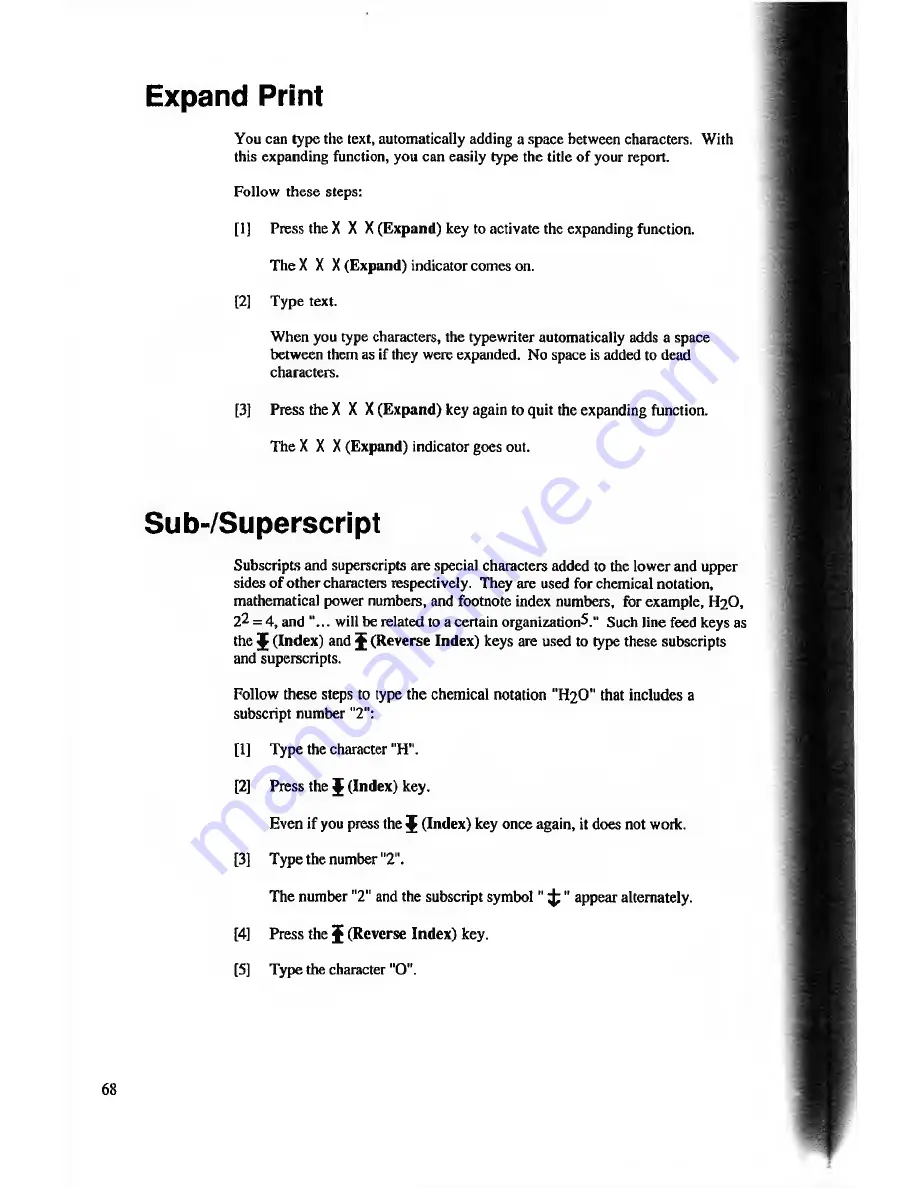
Expand Print
You can type the text, automatically adding a space between characters. With
this expanding function, you can easily type the title of your report.
Follow these steps:
[1]
Press the
X X X (Expand)
key to activate the expanding function.
The
X X X (Expand)
indicator comes on.
[2]
Type text.
When you type characters, the typewriter automatically adds a space
between them as if they were expanded. No space is added to dead
characters.
[3]
Press the
X X X (Expand)
key again to quit the expanding function.
The
X X X (Expand)
indicator goes out.
Sub-/Superscript
Subscripts and superscripts are special characters added to the lower and upper
sides of other characters respectively. They are used for chemical notation,
mathematical power numbers, and footnote index numbers, for example, H
2
O,
2^ = 4, and "... will be related to a certain organizations." Such line feed keys as
the
{ (Index)
and
5 (Reverse Index)
keys are used to type these subscripts
and superscripts.
Follow these steps to type the chemical notation "H
2
O" that includes a
subscript number "2":
[1]
Type the character "H".
[2]
Press the {
(Index)
key.
Even if you press the {
(Index)
key once again, it does not work.
[3]
Type the number "2".
The number "2" and the subscript sym bol" ^ " appear alternately.
[4]
Press the { (Reverse Index) key.
[5]
Type the character "O".
68






























