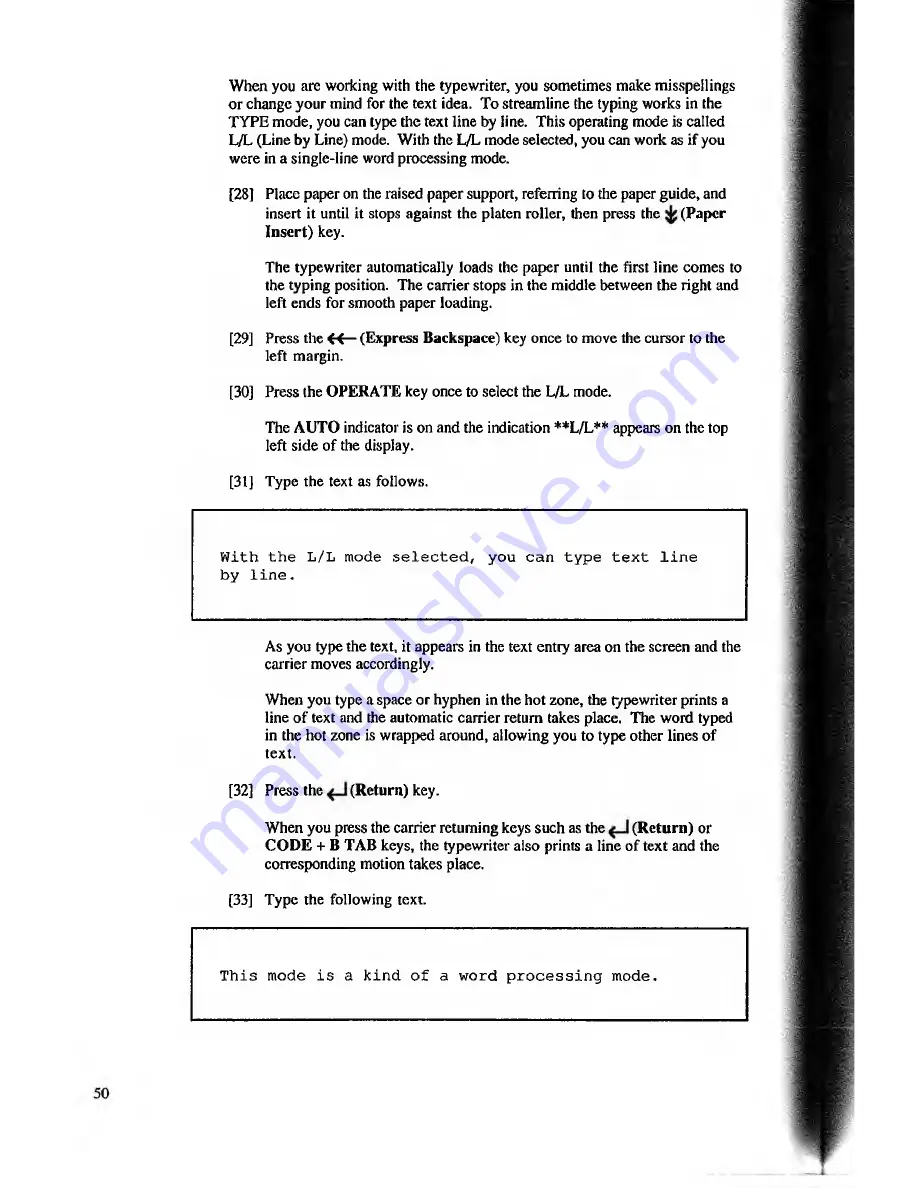
When you are working with the typewriter, you sometimes make misspellings
or change your mind for the text idea. To streamline the typing works in the
TYPE mode, you can type the text line by line. This operating mode is called
L/L (Line by Line) mode. With the L/L mode selected, you can work as if you
were in a single-line word processing mode.
[28] Place paper on the raised paper support, referring to the paper guide, and
insert it until it stops against the platen roller, then press the
(Paper
In se rt) key.
The typewriter automatically loads the paper until the first line comes to
the typing position. The carrier stops in the middle between the right and
left ends for smooth paper loading.
[29] Press the « — (Express Backspace) key once to move the cursor to the
left margin.
[30] Press the OPERATE key once to select the L/L mode.
The AUTO indicator is on and the indication **L/L** appears on the top
left side of the display.
[31] Type the text as follows.
With the L/L mode selected, you can type text line
by line.
As you type the text, it appears in the text entry area on the screen and the
carrier moves accordingly.
When you type a space or hyphen in the hot zone, the typewriter prints a
line o f text and the automatic carrier return takes place. The word typed
in the hot zone is wrapped around, allowing you to type other lines of
text.
[32] Press the
(Return) key.
When you press the carrier returning keys such as the
(R eturn) or
CO D E + B TAB keys, the typewriter also prints a line of text and the
corresponding motion takes place.
[33] Type the following text.
This mode is a kind of a word processing mode.






























