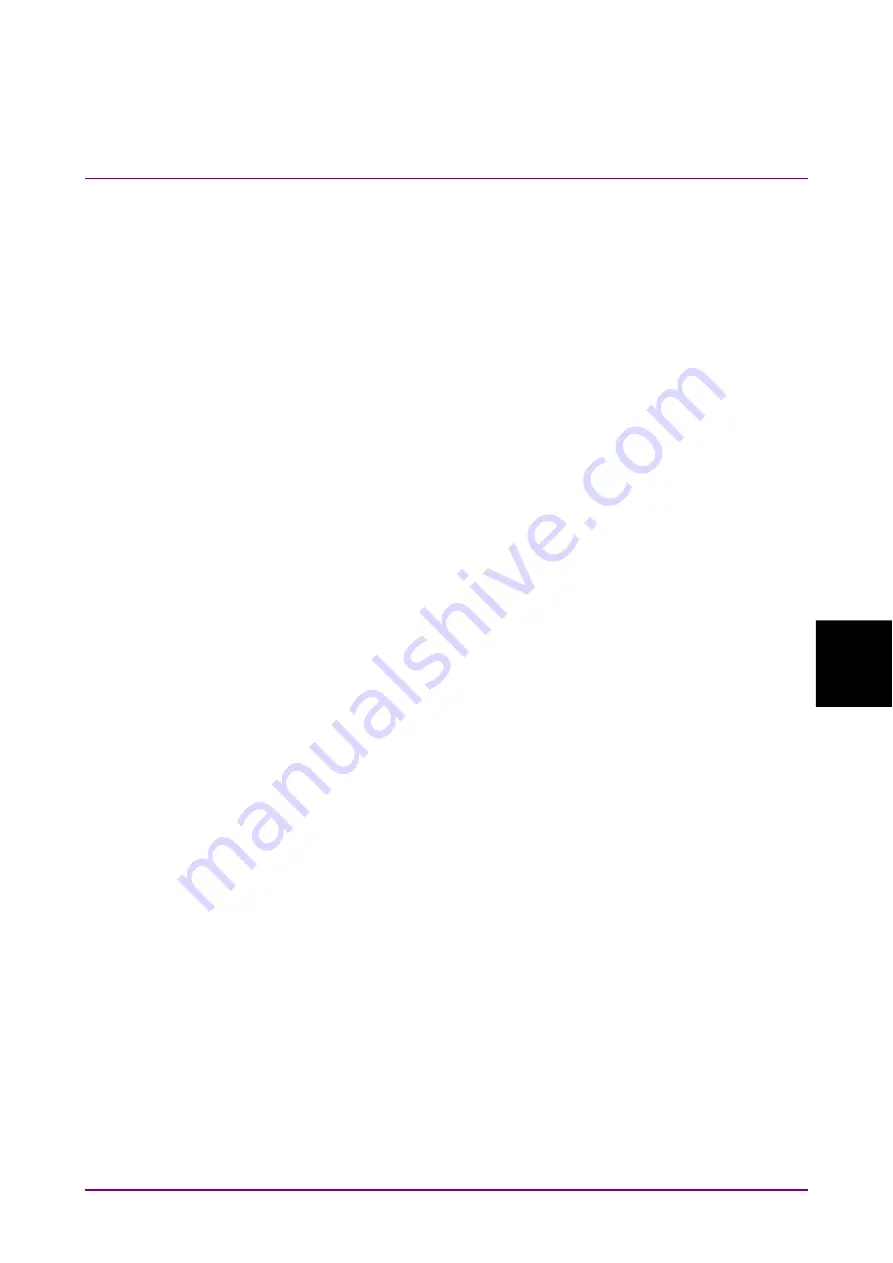
6.6 Setting Pattern Length
6-69
6
How to Operate Sampling Scope
Setting Pattern Length
6.6
When the Pulse mode is set as described in Section 6.7 “Collecting Data”,
the pattern length can be set.
In the Pulse mode, the pattern is synchronized by collecting data at the
pattern length time cycle.
6.6.1
NRZ
1. Click
Time.
2. Click
Scale/Offset tab.
3. Click the Tracking button at Pattern Length, and then set to Off.
4. Click the Length text box at Pattern Length.
5. Input the pattern length by the symbol unit.
Note:
The settable pattern length is up to 32768 (2
15
)
When Test Pattern at PPG/ED is 2^31–1, Tracking cannot be set to
On at Pattern Length.
When Pattern Length Tracking is set to On, Test Pattern at
PPG/ED cannot be set to 2^31–1.
When changing the PPG/ED pattern length settings using the MP2110A,
the changed setting values can be set to the sampling oscilloscope
automatically.
1. Click
Time.
2. Click
the
Scale/Offset tab.
3. Click the Tracking button at Pattern Length, and then set to On.
Note:
When Test Pattern of PPG/ED is set to PRBS 2^31–1, Tracking of
Pattern Length cannot be set to On.
4. Click the Master button at Pattern Length.
5. Select the PPG and ED with equal pattern lengths.
If Tracking is set to Off, Length can be set when Test Pattern is set to
Variable on the General tab of the Setup dialog box.
Note:
If Test Pattern is set to PRBS or SSPRQ on the General tab, Length
cannot be set. In this case, Tracking on the Scale/Offset tab is set to
Off.
1. Click the text in the Length box at Pattern Length.
Содержание BERTWave Series
Страница 26: ...VI...
Страница 74: ...Chapter 1 Outline 1 48...
Страница 166: ...Chapter 4 Screen Operation 4 24...
Страница 210: ...Chapter 6 How to Operate Sampling Scope 6 16 Figure 6 2 2 4 Switching Graph Display...
Страница 237: ...6 2 Explanation of Windows 6 43 6 How to Operate Sampling Scope Figure 6 2 4 9 Measure Dialog Box Equalizer Tab...
Страница 239: ...6 2 Explanation of Windows 6 45 6 How to Operate Sampling Scope Figure 6 2 4 10 Measure Dialog Box Mask Test Tab...
Страница 246: ...Chapter 6 How to Operate Sampling Scope 6 52 Figure 6 2 6 2 Time Dialog Box CRU Tab When MP2110A 054 is installed...
Страница 309: ...6 9 Measuring Waveform 6 115 6 How to Operate Sampling Scope Figure 6 9 5 1 Marker Display...
Страница 322: ...Chapter 6 How to Operate Sampling Scope 6 128...
Страница 377: ...8 6 Adding an Option License 8 11 8 Maintenance 10 Click System Menu System Information and confirm the added option...
Страница 380: ...Chapter 8 Maintenance 8 14 7 Click Reinstall Windows 8 Click Yes...
Страница 432: ...Appendix A Specifications A 36...
Страница 457: ...D 3 Sampling Oscilloscope D 11 Appendix D 26G 53G CRU MP2110A 055 Table D 3 7 CRU Output Sensitivity Pass Fail...
Страница 458: ...Appendix D Performance Test Record Form D 12...
Страница 466: ...Index Index 6...






























