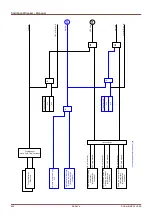Switchgear/Breaker – Manager
Switching Authority
For the Switching Authority [Control\General Settings], the following general settings are possible:
NONE:
No control function;
LOCAL:
Control only via push buttons at the panel;
REMOTE:
Control only via SCADA, digital inputs, or internal signals; and
LOCAL&REMOTE:
Control via push buttons, SCADA, digital inputs, or internal signals.
510
MCDLV4
DOK-HB-MCDLV4-2E
Aux ON-I
Aux OFF-I
Ready-I
Sys-in-Sync-I
S
G
OFF Cmd
ON Cmd
TripCmd
Prot ON
HMI
Autoreclosure CLOSE
Command
Scada
Ready to Close
s
yn
c
h
ro
c
h
e
c
k
CBCloseInitiate-I
C
o
n
d
itio
n
fo
r G
e
n
er
a
to
r2
S
ys
te
m
S
ig
na
l R
e
a
d
y
to
C
lo
se
Sync ON request
*
*
*= * Availability dependent on device type
**=* Availability dependent on device type
Summary of Contents for HighPROtec MCDLV4
Page 3: ...Order Code Order Code 3 MCDLV4 DOK HB MCDLV4 2E...
Page 47: ...Installation and Connection 47 MCDLV4 DOK HB MCDLV4 2E...
Page 164: ...Input Output and LED Settings 164 MCDLV4 DOK HB MCDLV4 2E...
Page 433: ...Parameters 433 MCDLV4 DOK HB MCDLV4 2E...
Page 457: ...Device Parameters 457 MCDLV4 DOK HB MCDLV4 2E...
Page 473: ...Blockings 473 MCDLV4 DOK HB MCDLV4 2E...
Page 988: ...Protective Elements 988 MCDLV4 DOK HB MCDLV4 2E P P Q P Q P Q Q Q P S S...
Page 989: ...Protective Elements 989 MCDLV4 DOK HB MCDLV4 2E Pr Q P Q P Qr...
Page 1023: ...Protective Elements 1023 MCDLV4 DOK HB MCDLV4 2E...