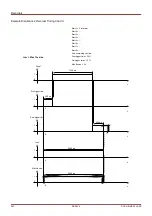Acknowledgments
Options for individual acknowledgments for latched signals:
Individual Acknowledgment
LEDs
Binary Output Relays
Pending
Trip Command
Via a signal from the
assignment list (e.g.:a
digital Input) a
single... can
be acknowledged.
Single LED:
Where?
Within the configuration
menu of this single LED.
Binary Output Relay:
Where?
Within the configuration
menu of this single Binary
Output Relay.
Pending Trip Command.
Where?
Within the module
TripControl
As long as you are within the parameter setting mode, you cannot
acknowledge.
In case of a fault during parameter setting via the operating panel, you must
first leave the parameter mode by pressing either push-button »C« or »OK«
before you may access to menu »Acknowledgments« via push-button.
251
MCDLV4
DOK-HB-MCDLV4-2E
Summary of Contents for HighPROtec MCDLV4
Page 3: ...Order Code Order Code 3 MCDLV4 DOK HB MCDLV4 2E...
Page 47: ...Installation and Connection 47 MCDLV4 DOK HB MCDLV4 2E...
Page 164: ...Input Output and LED Settings 164 MCDLV4 DOK HB MCDLV4 2E...
Page 433: ...Parameters 433 MCDLV4 DOK HB MCDLV4 2E...
Page 457: ...Device Parameters 457 MCDLV4 DOK HB MCDLV4 2E...
Page 473: ...Blockings 473 MCDLV4 DOK HB MCDLV4 2E...
Page 988: ...Protective Elements 988 MCDLV4 DOK HB MCDLV4 2E P P Q P Q P Q Q Q P S S...
Page 989: ...Protective Elements 989 MCDLV4 DOK HB MCDLV4 2E Pr Q P Q P Qr...
Page 1023: ...Protective Elements 1023 MCDLV4 DOK HB MCDLV4 2E...