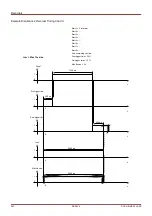Recorders
Recorders
Disturbance Recorder
Available elements:
Disturb rec
Disturbance records can be downloaded (read out) by means of the parameter setting and evaluation software
Smart view.
The disturbance records can be viewed and analyzed within
Data visualizer (will be installed with Smart view ).
Disturbance reoords can be converted into the COMTRADE file format by means of
Data visualizers.
The disturbance recorder works with 32 samples per cycle. The disturbance recorder can be started by any of eight
start events (selection from the »assignment list« / OR-Logic).The disturbance record contains the measuring
values inclusively pre-trigger-time. By means of
Smart view/Datavisualizer
(option) the oscillographic curves of the
analogue (current, voltage) and digital channels/traces can be shown and evaluated in a graphical form. The
disturbance recorder has a storage capacity of 120 s. The disturbance recorder is able to record up to 15 s
(adjustable) per record. The amount of records depends on the size of each record.
The disturbance recorder can be configured in the menu
»Device Parameter/Recorder/Disturb rec«.
Determine the max. recording time to register a disturbance event. This can be set via the parameter
»Max file
size«, the maximum value is 15 s (including
pre-trigger and post-trigger time)
. The
pre-trigger and post-trigger
times
of the disturbance recorder are set (via parameters
»Pre-trigger time« and »Post-trigger time«) in percent of
the
»Max file size« value.
To trigger the disturbance recorder, up to 8 signals can be selected from the »assignment list«. The trigger events
are
OR-linked. If a disturbance record has been written, a new disturbance record cannot be triggered until all
trigger signals that have triggered the previous disturbance record are gone.
If t
T
is the duration of the trigger signal and t
Max
=
»Max file size«,
t
Pre
=(
»Pre-trigger time« ⋅ t
Max
)
, t
Post
=(»Postt-trigger time« ⋅ t
Max
), then the resulting
durations are as follows:
•
The actual pre-trigger timer always equals t
Pre
•
The disturbance event is recorded for the time t
Ev
, which is:
t
Ev
= min( t
T
, (t
Max
−t
Pre
) )
•
The actual post-trigger timer t
Rest
is:
t
Rest
= min( t
Post
, (t
Max
−t
Pre
−t
Ev
) )
It can obviously happen that – depending on the actual duration of the trigger signal and
the setting t
Pre
– that t
Ev
< t
T
, I. e. that the disturbance event does not get recorded
completely. The only way to mitigate this risk (besides setting a smaller value for t
Pre
) is
to configure a larger value for t
Max
. This, however, has the consequence that a smaller
number of events can be held in memory.
In the same way it can happen that no more post-trigger time is left (i. e. t
Rest
= 0). Note
that the recording always gets stopped after the configured time t
Max
=
»Max file size« has
elapsed.
Moreover, decide about the behavior of the disturbance recorder in case the storage capacity has been used up:
Do you want it to automatically overwrite the oldest recordings (
»Auto overwriting«=”active”), or do you want it to
258
MCDLV4
DOK-HB-MCDLV4-2E
Summary of Contents for HighPROtec MCDLV4
Page 3: ...Order Code Order Code 3 MCDLV4 DOK HB MCDLV4 2E...
Page 47: ...Installation and Connection 47 MCDLV4 DOK HB MCDLV4 2E...
Page 164: ...Input Output and LED Settings 164 MCDLV4 DOK HB MCDLV4 2E...
Page 433: ...Parameters 433 MCDLV4 DOK HB MCDLV4 2E...
Page 457: ...Device Parameters 457 MCDLV4 DOK HB MCDLV4 2E...
Page 473: ...Blockings 473 MCDLV4 DOK HB MCDLV4 2E...
Page 988: ...Protective Elements 988 MCDLV4 DOK HB MCDLV4 2E P P Q P Q P Q Q Q P S S...
Page 989: ...Protective Elements 989 MCDLV4 DOK HB MCDLV4 2E Pr Q P Q P Qr...
Page 1023: ...Protective Elements 1023 MCDLV4 DOK HB MCDLV4 2E...