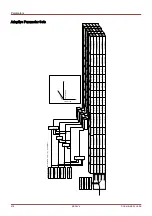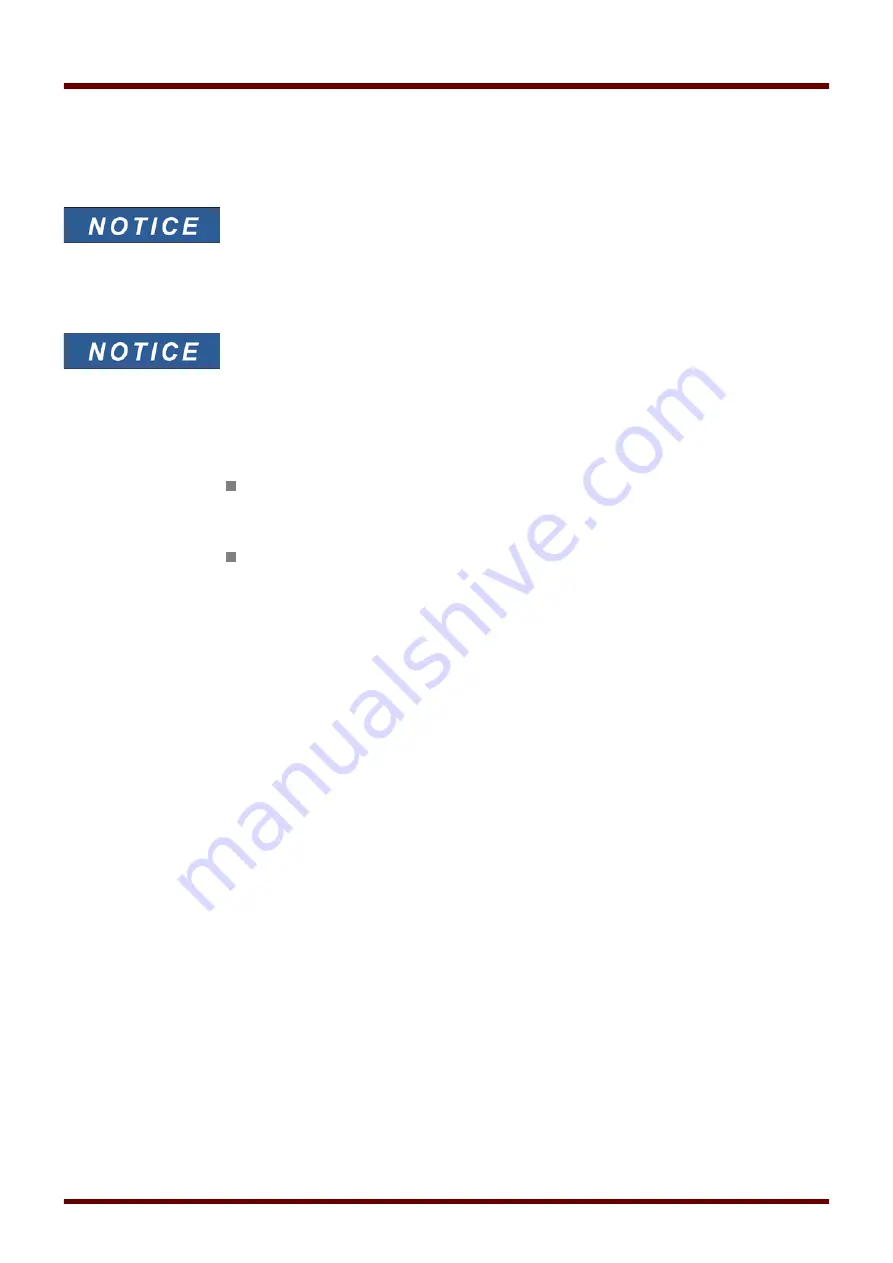
Parameters
Adaptive Parameter Sets are part of the Parameter Tree.
By means of
Adaptive Parameter Sets you can modify temporarily single parameters within the parameter setting
groups.
Adaptive Parameters fall back automatically, if the acknowledged signal, that
has activated them, has fallen back. Please take into account that Adaptive Set
1 is dominant to Adaptive Set 2. Adaptive Set 2 is dominant to Adaptive Set 3.
Adaptive Set 3 is dominant to Adaptive Set 4.
In order to increase the usability (clearness) Adaptive Parameter Sets become
visible if an corresponding activation signals has been assigned (Smart view
2.0 and higher).
Example: In order to use Adaptive Parameters within Protective Element I[1]
please proceed as follows:
Assign within the Global Parameter tree within Protective Element I[1] an
activation signal for AdaptiveParameterSet 1.
AdaptiveParameterSet 1 becomes now visible within the Protection Parameter
Sets for element I[1].
By means of additional activation signals further Adaptive Parameter Sets can
be used.
The functionality of the IED (relay) can be enhanced / adapted by means of
Adaptive Parameters in order to meet
the requirements of modified states of the grid or the power supply system respectively to manage unpredictable
events.
Moreover, the adaptive parameter can also be used to realize various special protective functions or to expand the
existing function modules in a simple way without to redesign the existing hardware or software platform costly.
The
Adaptive Parameter feature allows, besides a standard parameter set, one of the four parameter sets labeled
from 1 to 4, to be used for example in a time overcurrent element under the control of the configurable Set Control
Logics. The dynamical switch-over of the adaptive parameter set is only active for a particular element when its
adaptive set control logic is configured and only as long as the activation signal is true.
For some protection elements such as time overcurrent and instantaneous overcurrent ( 50P, 51P, 50G, 51G…),
besides the “default” setting there exist another 4 “alternative” settings for pickup value, curve type, time dial, reset
mode set values which can be switched-over dynamically by means of the configurable adaptive setting control
logics in the single set parameter.
416
MCDLV4
DOK-HB-MCDLV4-2E
Summary of Contents for HighPROtec MCDLV4
Page 3: ...Order Code Order Code 3 MCDLV4 DOK HB MCDLV4 2E...
Page 47: ...Installation and Connection 47 MCDLV4 DOK HB MCDLV4 2E...
Page 164: ...Input Output and LED Settings 164 MCDLV4 DOK HB MCDLV4 2E...
Page 433: ...Parameters 433 MCDLV4 DOK HB MCDLV4 2E...
Page 457: ...Device Parameters 457 MCDLV4 DOK HB MCDLV4 2E...
Page 473: ...Blockings 473 MCDLV4 DOK HB MCDLV4 2E...
Page 988: ...Protective Elements 988 MCDLV4 DOK HB MCDLV4 2E P P Q P Q P Q Q Q P S S...
Page 989: ...Protective Elements 989 MCDLV4 DOK HB MCDLV4 2E Pr Q P Q P Qr...
Page 1023: ...Protective Elements 1023 MCDLV4 DOK HB MCDLV4 2E...