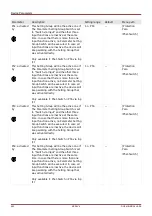Parameters
Setting Groups
Within the menu »Protection Para/P-Set Switch« you have the following possibilities:
To set one of the four setting groups active manually.
To assign a signal to each setting group that sets this group to active.
Scada switches the setting groups.
Switching over to another (already configured) setting group is done very
quickly (usually within a time of approx. 10 ms).
Option
Setting Group Switch
Manual Selection
Switch over, if another setting group is chosen manually within the menu
»
Protection Para/P-Set Switch«
Via Input Function
(e.g. Digital Input)
Switch over not until the request is clear.
That means, if there is more or less than one request signal active, no switch
over will be executed.
Example:
•
DI3 is assigned onto Parameter set 1. DI3 is active “1”.
•
DI4 is assigned onto Parameter set 2. DI4 is inactive “0”.
Now the device should switch from parameter set 1 to parameter set 2. Therefore
at first DI3 has to become inactive “0”. Than DI4 has to be active “1”.
If DI4 becomes again inactive „0“, parameter set 2 will remain active “1” as long
as there is no clear request (e.g. DI3 becomes active “1”, all the other
assignments are inactive “0”)
Via SCADA
Switch over if there is a clear SCADA request.
Otherwise no switch over will be executed.
Setting group switch: Whenever another setting group gets activated, all
memory-related values (e.g. timers) are reset for all protection functions.
Configuration change: Whenever changes are made to the settings of
protection parameters (device planning, global parameters or setting group
parameters for more than one setting group) all protection functionality is
completely deactivated for a short time. This means that all protection modules
are inactive for some time, so that they can be restarted with the new settings.
This way it is made sure that all protection behavior is consistent with respect
to the new settings.
An
exception from this is a configuration change that is restricted to settings
from only one setting group. In this case all protection functions are only reset
(exactly as for a setting group switch, see above).
438
MCDLV4
DOK-HB-MCDLV4-2E
Summary of Contents for HighPROtec MCDLV4
Page 3: ...Order Code Order Code 3 MCDLV4 DOK HB MCDLV4 2E...
Page 47: ...Installation and Connection 47 MCDLV4 DOK HB MCDLV4 2E...
Page 164: ...Input Output and LED Settings 164 MCDLV4 DOK HB MCDLV4 2E...
Page 433: ...Parameters 433 MCDLV4 DOK HB MCDLV4 2E...
Page 457: ...Device Parameters 457 MCDLV4 DOK HB MCDLV4 2E...
Page 473: ...Blockings 473 MCDLV4 DOK HB MCDLV4 2E...
Page 988: ...Protective Elements 988 MCDLV4 DOK HB MCDLV4 2E P P Q P Q P Q Q Q P S S...
Page 989: ...Protective Elements 989 MCDLV4 DOK HB MCDLV4 2E Pr Q P Q P Qr...
Page 1023: ...Protective Elements 1023 MCDLV4 DOK HB MCDLV4 2E...