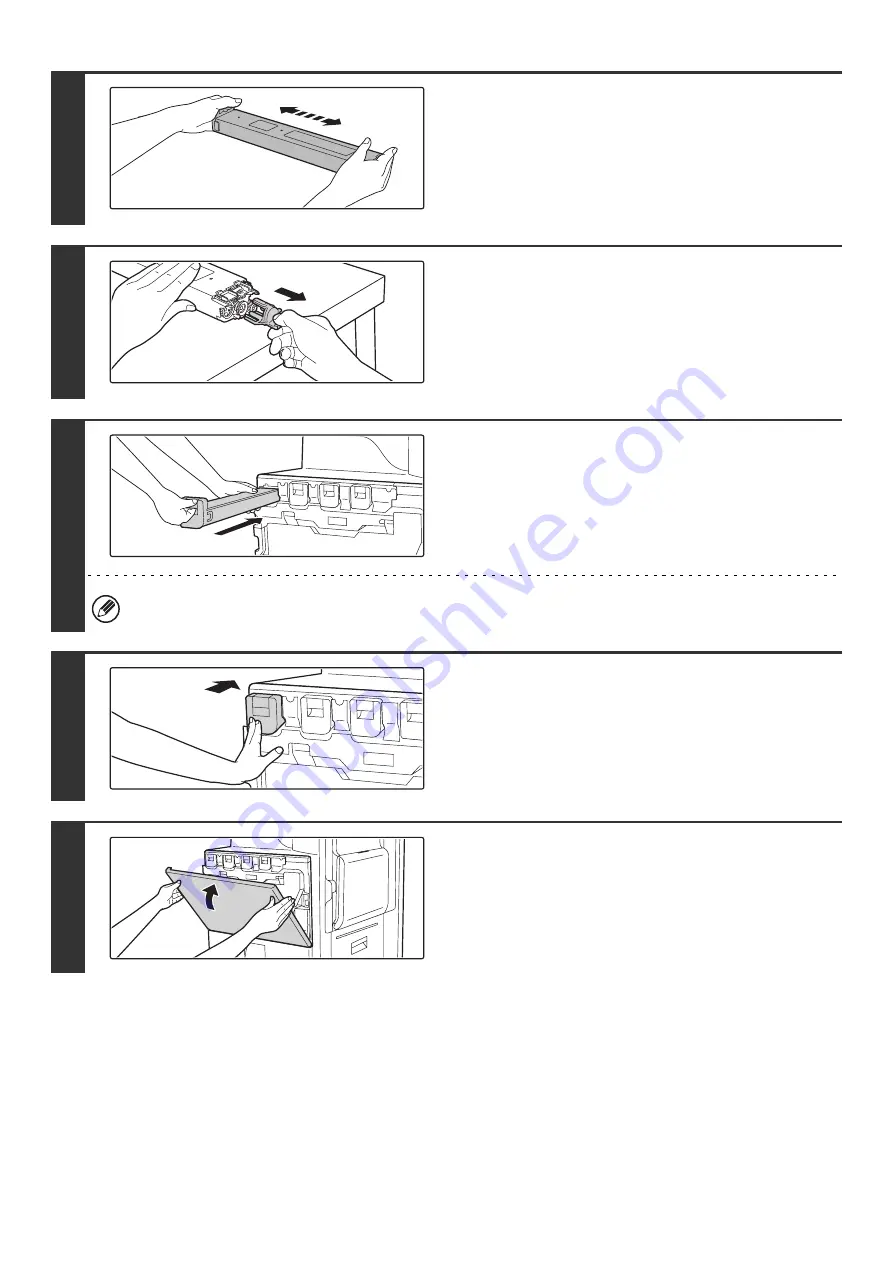
59
3
Remove a new toner cartridge from its
package and shake it horizontally five or
six times.
When shaking the toner cartridge, be sure to shake with the
protective material inserted in the cartridge.
4
Remove the protective material from the
new toner cartridge.
Hold the toner cartridge firmly while removing the protective
material.
After the protective material has been removed, do not point
the toner cartridge down or shake it.
5
Insert the new toner cartridge
horizontally.
Align the cartridge with the insert hole as shown and then push
the cartridge in until it clicks into place.
A toner cartridge of a different color cannot be installed. Be sure to install a toner cartridge of the same color.
6
Push the cartridge in until it locks
securely in place.
Push the cartridge firmly in until it clicks into place.
7
Close the front cover.
After the toner cartridge is replaced, the machine automatically
enters image adjustment mode.
Summary of Contents for MX-2300N Guide
Page 1: ...User s Guide MX 2300N MX 2700N MODEL ...
Page 67: ...System Settings Guide MX 2300N MX 2700N MODEL ...
Page 192: ...Copier Guide MX 2300N MX 2700N MODEL ...
Page 361: ...Printer Guide MX 2300N MX 2700N MODEL ...
Page 421: ...Scanner Guide MX 2300N MX 2700N MODEL ...
Page 552: ...Facsimile Guide MX FXX1 MODEL ...
Page 741: ...Document Filing Guide MX 2300N MX 2700N MODEL ...






























