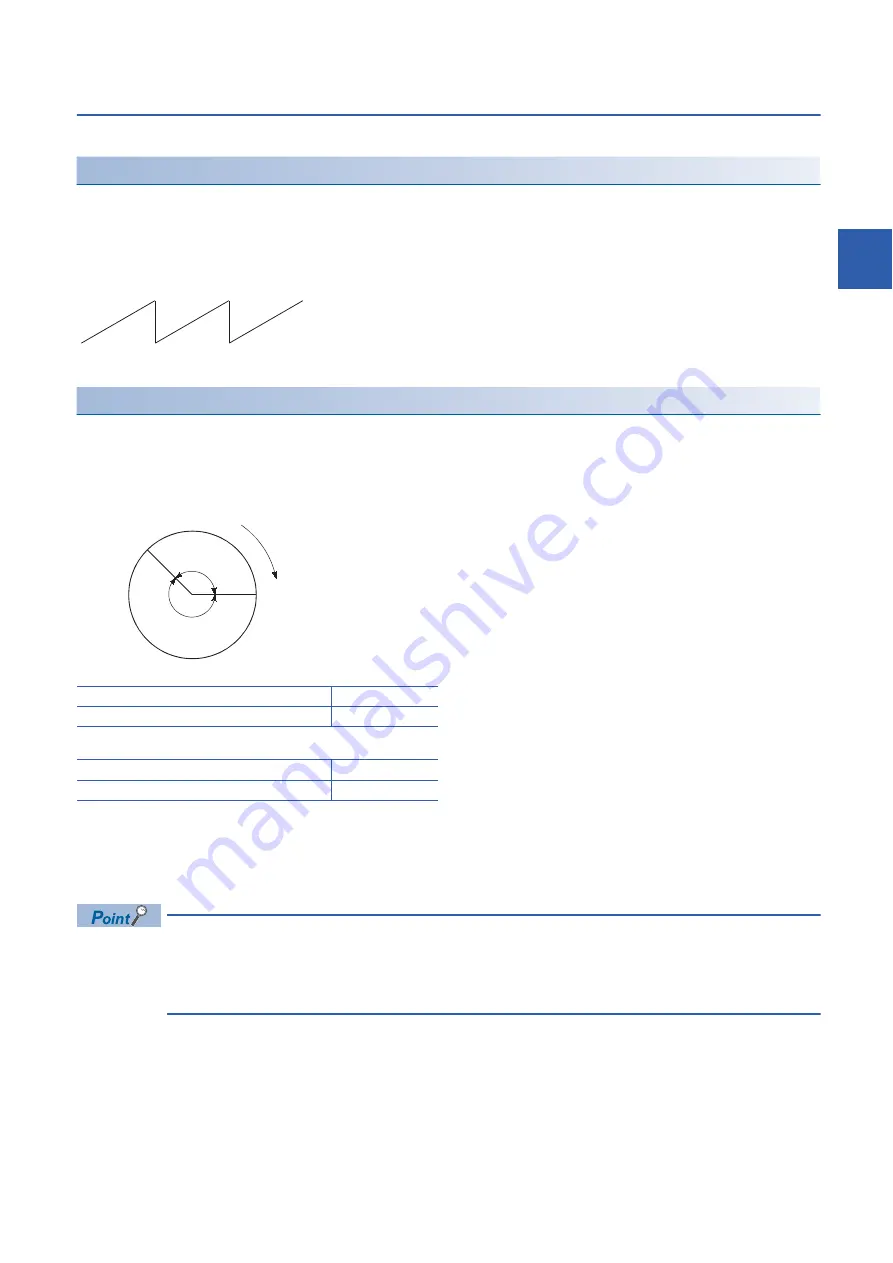
3 MAJOR POSITIONING CONTROL
3.1 Outline of Major Positioning Controls
61
3
Control unit "degree" handling
When the control unit is set to "degree", the following items differ from when other control units are set.
Current feed value and machine feed value addresses
The address of "[Md.20] Current feed value" becomes a ring address from 0 to 359.99999
. The address of "[Md.21] Machine
feed value" will become a cumulative value. (They will not have a ring structure for values between 0 and 359.99999
.)
However, "[Md.21] Machine feed value" is restored within the range of 0 to 359.99999
at the communication start with servo
amplifier after the power supply ON or CPU module reset.
Software stroke limit valid/invalid setting
With the control unit set to "degree", the software stroke limit upper and lower limit values are 0
to 359.99999
.
■
Setting to validate software stroke limit
To validate the software stroke limit, set the software stroke limit lower limit value and the upper limit value in a clockwise
direction.
• To set the movement range A, set as follows.
• To set the movement range B, set as follows.
■
Setting to invalidate software stroke limit
To invalidate the software stroke limit, set the software stroke limit lower limit value equal to the software stroke limit upper
limit value.
The control can be carried out irrespective of the setting of the software stroke limit.
• When the upper/lower limit value of the axis which set the software stroke limit as valid are changed,
perform the machine home position return after that.
• When the software stroke limit is set as valid in the incremental data system, perform the machine home
position return after power supply on.
Software stroke limit lower limit value
315.00000
Software stroke limit upper limit value
90.00000
Software stroke limit lower limit value
90.00000
Software stroke limit upper limit value
315.00000
0
°
0
°
0
°
359.99999
°
359.99999
°
Section A
Section B
315.00000
°
90.00000
°
Clockwise direction
0
°
Summary of Contents for RD77MS16
Page 1: ...MELSEC iQ R Simple Motion Module User s Manual Application RD77MS2 RD77MS4 RD77MS8 RD77MS16 ...
Page 2: ......
Page 316: ...314 9 COMMON FUNCTIONS 9 4 External Input Signal Select Function Program example ...
Page 317: ...9 COMMON FUNCTIONS 9 4 External Input Signal Select Function 315 9 ...
Page 575: ...13 PROGRAMMING 13 4 Positioning Program Examples 573 13 Error reset program Axis stop program ...
Page 643: ......






























