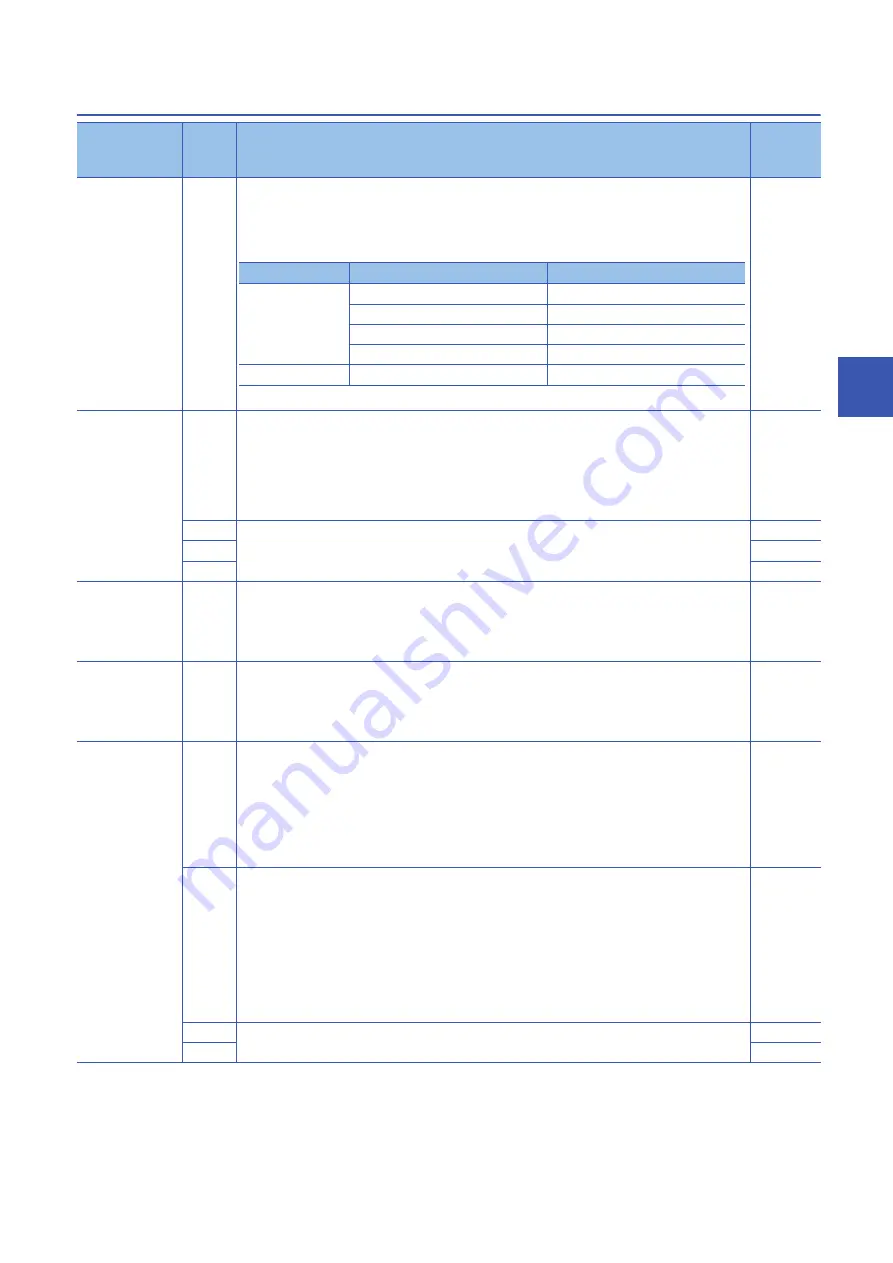
5 PARAMETERS
5.2 Detailed list of parameters
225
5
Network setting parameters ([Pr. PN_ _ ])
No./symbol/
name
Setting
digit
Function
Initial
value
[unit]
PN02
CERT
Communication
error detection time
Set the time until the detection of [AL. 8D.1 CC-Link IE communication error 1] or [AL. 8D.6 CC-Link IE
communication error 3]. When the parameter is set to "0", the detection time varies depending on the setting
value of [Pr. PN03] as shown in the following table.
When [Pr. PD41] is set to "_ 1 _ _" or "1 _ _ _", increasing the parameter setting value may cause a collision
at the occurrence of a communication error. Remember this point when changing the setting value.
Setting range: 0 to 1000
0 [ms]
PN03
**NWMD
Communication
mode setting for
CC-Link IE
communication
_ _ _ x
Station-specific mode setting
Select the motion mode for connection with a simple motion module or the I/O mode for connection with a
master/local module.
0: Motion mode
1: I/O mode
For the correspondence with the control modes, refer to [Pr. PA01].
The setting of this digit is used by servo amplifier with software version A1 or later.
0h
_ _ x _
For manufacturer setting
0h
_ x _ _
0h
x _ _ _
0h
PN04
**NWNO
CC-Link IE
communication
network number
Set the network number of the servo amplifier.
When "0" is selected, use the network number transmitted from the master station.
Setting range: 0 to 239
0
PN05
CERI
Communication
error detection
frequency setting
Set the frequency of communication error detection until the detection of [AL. 8D.7 CC-Link IE
communication error 4] or [AL. 8D.8 CC-Link IE communication error 5]. When the parameter is set to "0", the
frequency will be 8%.
Setting range: 0 to 100
0 [%]
PN06
NOP1
Function selection
N-1
_ _ _ x
Communication error alarm history writing selection
Select whether [AL. 8D.1 CC-Link IE communication error 1] and [AL. 8D.2 CC-Link IE communication error
2] are recorded in the alarm history at their occurrence.
0: Disabled
1: Enabled
When the parameter is set to "1", follow the correct procedure for turning off the power to prevent the
occurrence of [AL. 8D.1] or [AL. 8D.2] at power supply shut-off (network disconnection). For details, refer to
[Pr. PN06 Communication error detection method selection].
0h
_ _ x _
Communication error alarm detection method selection
Select the condition for detecting the occurrences of [AL. 8D.1 CC-Link IE communication error 1] and [AL.
8D.2 CC-Link IE communication error 2].
0: Detected only at servo-on.
1: Continuously detected.
When the parameter is set to "0", [AL. 8D.1] and [AL. 8D.2] are detected only at the input of servo-on
command. When turning off the power, set the servo amplifier to the servo-off status with commands and
then turn off the power.
When the parameter is set to "1", [AL. 8D.1] and [AL. 8D.2] are continuously detected while data is being
linked. When turning off the power, turn off the servo amplifier first and then the controller.
0h
_ x _ _
For manufacturer setting
0h
x _ _ _
0h
[Pr. PN03]
Communication cycle [ms]
Detection time [ms]
0.5
0
1.0
2.0
10.0
10.0
1
4.0
12.0
8.5
9.0
Summary of Contents for MELSERVO-J4 series
Page 2: ......
Page 605: ...APPX Appendix 6 EC declaration of conformity 603 A ...
Page 638: ...636 APPX Appendix 14 Encoder output pulse setting method MEMO ...
Page 645: ......
















































