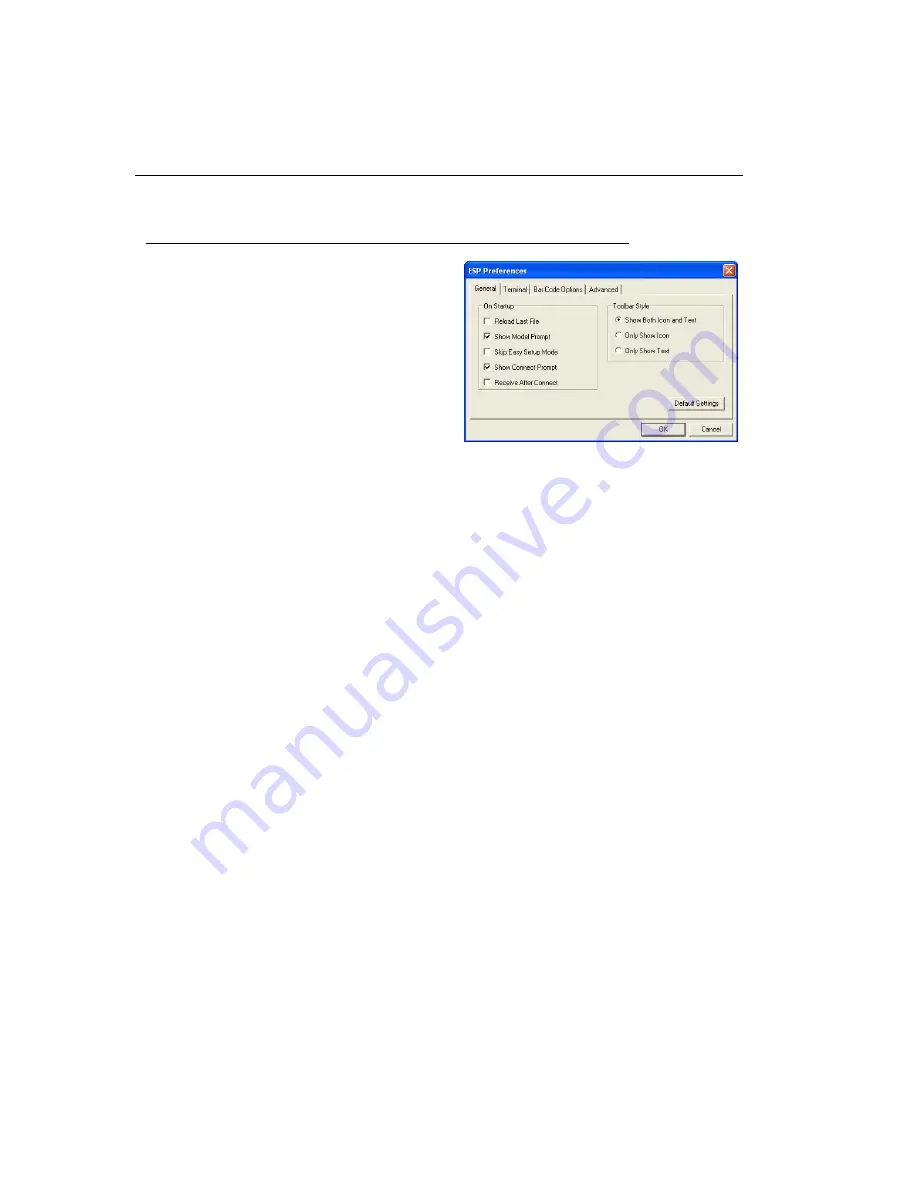
Pulldown Menus
2-6
MS-860 Industrial Raster Reader User’s Manual
Options
You can use the
Options
menu save
memos and set up
ESP Preferences
.
Note: Preferences will be saved and be
loaded into
ESP when ESP is opened next,
whether or not you save the
ESP file to the
computer.
Preferences
General tab
Reload Last File
At startup, reloads the last file saved to the computer.
Show Model Prompt
At startup, remembers the last connected model and displays it in the
Connecting...
dialog whenever you attempt to connect.
Skip Easy Mode
At startup, Skips the
Easy Mode
and opens directly in the application mode.
Show Connect Prompt
At startup, displays the
Would you like to connect...
prompt.
Receive After Connect
At startup, loads the reader’s settings into
ESP. (This is not recommended if you want
to preserve your
ESP settings for future use.)
Enable ‘Send and Save as Factory Settings’
At startup, enables the
Send and Save as Factory
option in the
Send/Recv
com-
mand.
Artisan Technology Group - Quality Instrumentation ... Guaranteed | (888) 88-SOURCE | www.artisantg.com






























