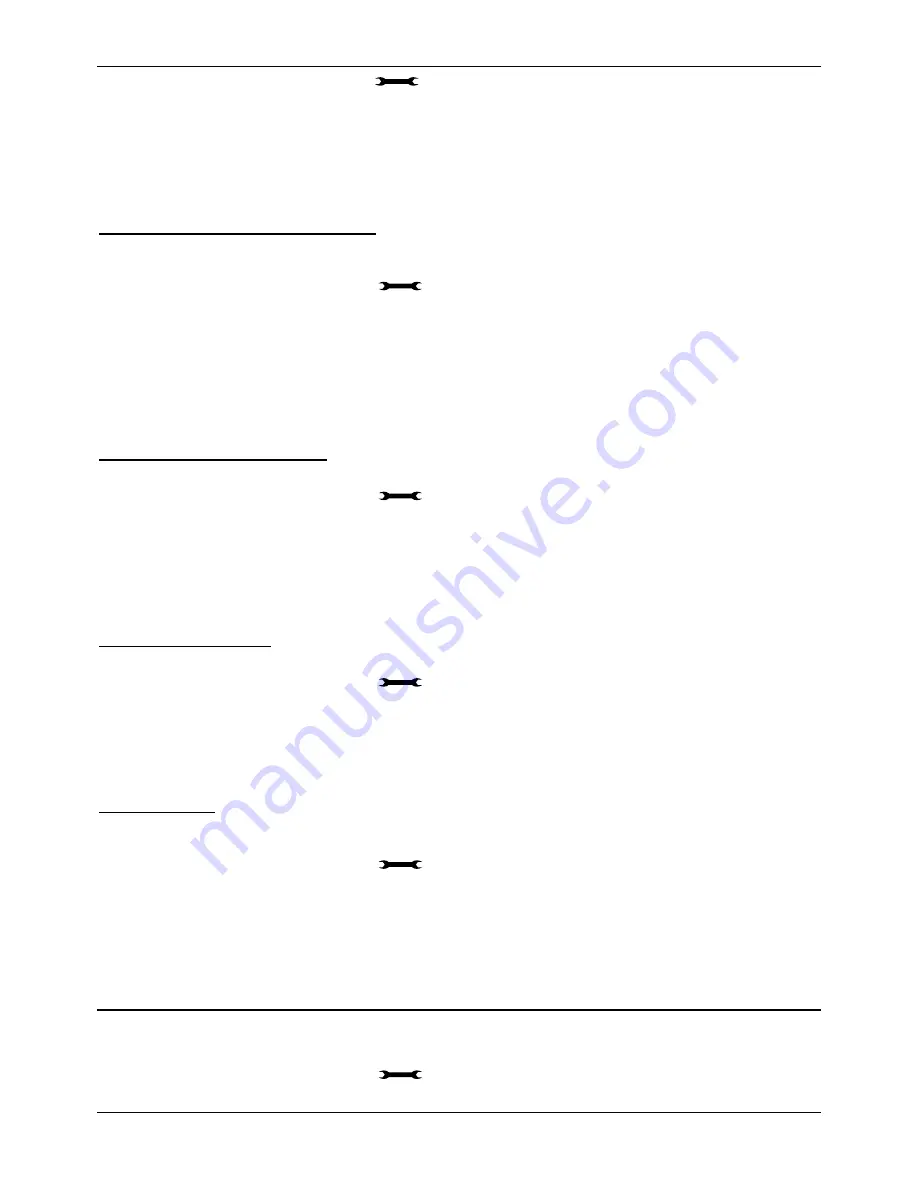
Administration Manual ip500pbxw – English
136
1.
From the Programming Station, press
.
2.
Press the Scroll Down Key (
Ô
) until
System
programming
is displayed and select.
3.
Enter the System Programming Password and select
System
.
4.
Press the Scroll Down Key (
Ô
) until
Line
key
light
is displayed and select.
5. Choose
either
Light
flashing
on
hold
or
Light
steady
on
hold
.
Press the Hands-free Key to finish programming.
To prohibit trunk-to-trunk calls on a station
You may prohibit individual stations from activating External Forward, External Transfer and External Conference. (These
features set up so-called trunk-to-trunk calls).
1.
From the Programming Station, press
.
2.
Press the Scroll Down Key (
Ô
) until
System
programming
is displayed and select.
3.
Enter the System Programming Password and select
Stations
.
4.
Press the Scroll Down Key (
Ô
) until
External
diversion
is displayed and select it.
5. Select
No
trunk
‐
to
‐
trunk
calls
.
6.
Select the stations to be denied this feature. Those stations denied the feature are indicated by a
♦
.
Press the Hands-free Key to finish programming.
To Change ringing from 25 to 50 Hz
This option allows the ringing frequency to be changed from the default 25Hz to 50 Hz on individual stations.
1.
From the Programming Station, press
.
2. Select
System
programming
.
3.
Enter the System Programming Password and select
Stations.
4.
Press the Scroll Down Key (
Ô
) until
25
Hz
ringing
is displayed and select.
5.
Select the stations to ring at 50 Hz
The default is that all stations are set for 25 Hz ringing.
Inverting ringing cadences
The external and Internal ringing cadences can be interchanged on a station by station basis.
1.
From the Programming Station, press
.
2. Select
System
programming
.
3.
Enter the System Programming Password and select
Stations
.
4.
Press the Scroll Down Key (
Ô
) until
Reverse
Cadence
is displayed and select.
Select the stations that require the cadences changed
Keypad Feedback
When off hook on a station fitted with a ip520c, a confirmation tone is played when a digit is pressed. This is so that the user
knows that a digit was dialled.
1.
From the Programming Station, press
.
2. Select
System
programming
.
3.
Enter the System Programming Password and select
Stations.
4.
Press the Scroll Down Key (
Ô
) until
Keypad
Feedback
is displayed and select.
Select the stations that require the confirmation tone to be played.
To configure PSTN Lines
There are various options to configure the PSTN Line interfaces on your system. It is recommended that these settings
should only be altered from the original settings if there has been a change in the network connection.
1.
From the Programming Station, press
.
2.
Press the Scroll Down Key (
Ô
) until
System
programming
is displayed and select.






























