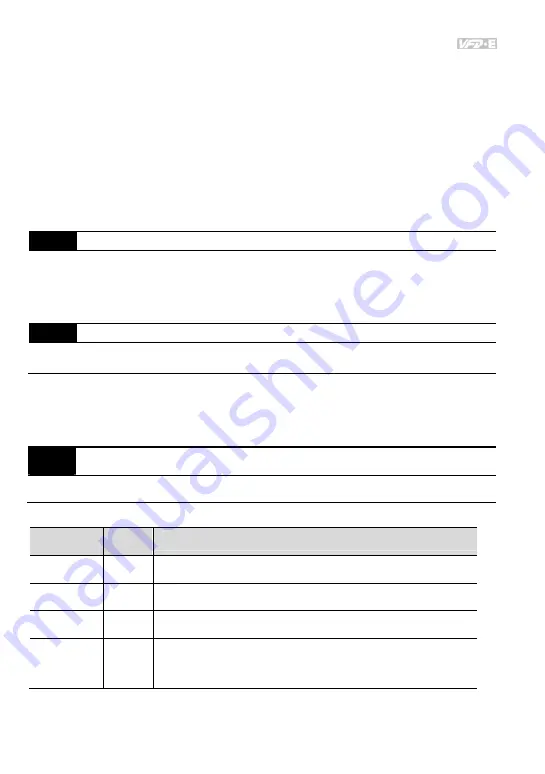
Chapter 4 Parameters
4-70
Setting 0: After the AC motor drive is power off, save keypad and communication frequency in
the AC motor drive.
Setting 1: After the AC motor drive is power off, only save keypad frequency in the AC motor
drive and won’t save communication frequency.
Setting 2: After the AC motor drive is power off, only save communication frequency in the AC
motor drive and won’t save keypad frequency.
The keypad or communication frequency only can be saved when Pr. 02.00/Pr.02.09=0 (the
source of frequency is from keypad) or Pr.02.00/Pr.02.09=3(the source of frequency is from
communication).
Related parameters: Pr.02.00(Source of First Master Frequency Command) and
Pr.02.09(Source of Second Frequency Command).
02.14
Initial Frequency Selection (for keypad & RS485/USB)
Factory Setting: 0
Settings
0
By Current Freq Command
1
By Zero Freq Command
2
Refer to Pr02-15 to set up
02.15
Initial Frequency Set point (for keypad & RS485/USB)
Unit: Hz
Settings
0.00 ~ 599.00Hz
Factory Setting: 60.00
These parameters are used to determinate the frequency at stop:
When setting Pr.02.14 to 0: the initial frequency will be current frequency.
When setting Pr.02.14 to 1: the initial frequency will be 0.
When setting Pr.02.14 to 2: the initial frequency will be Pr.02.15.
02.16
Display the Master Freq Command Source
Settings
Read Only
Factory display: 1
You can read the master frequency command source by this parameter.
Display Value
Bit
Function
1
Bit0=1 Master Freq Command Source by First Freq Source (Pr.02.00).
2
Bit1=1 Master Freq Command Source by Second Freq Source (Pr.02.09).
4
Bit2=1 Master Freq Command Source by Multi-input function
8 Bit3=1
Master Freq Command Source by PLC Freq command
(NOT for VFD*E*C models)
When it displays 4, it means that the master frequency command source is from multi-input
function. Thus, when Pr.04.05~04.08 are set to 1(Multi-Step speed command 1), 2(Multi-Step
















































