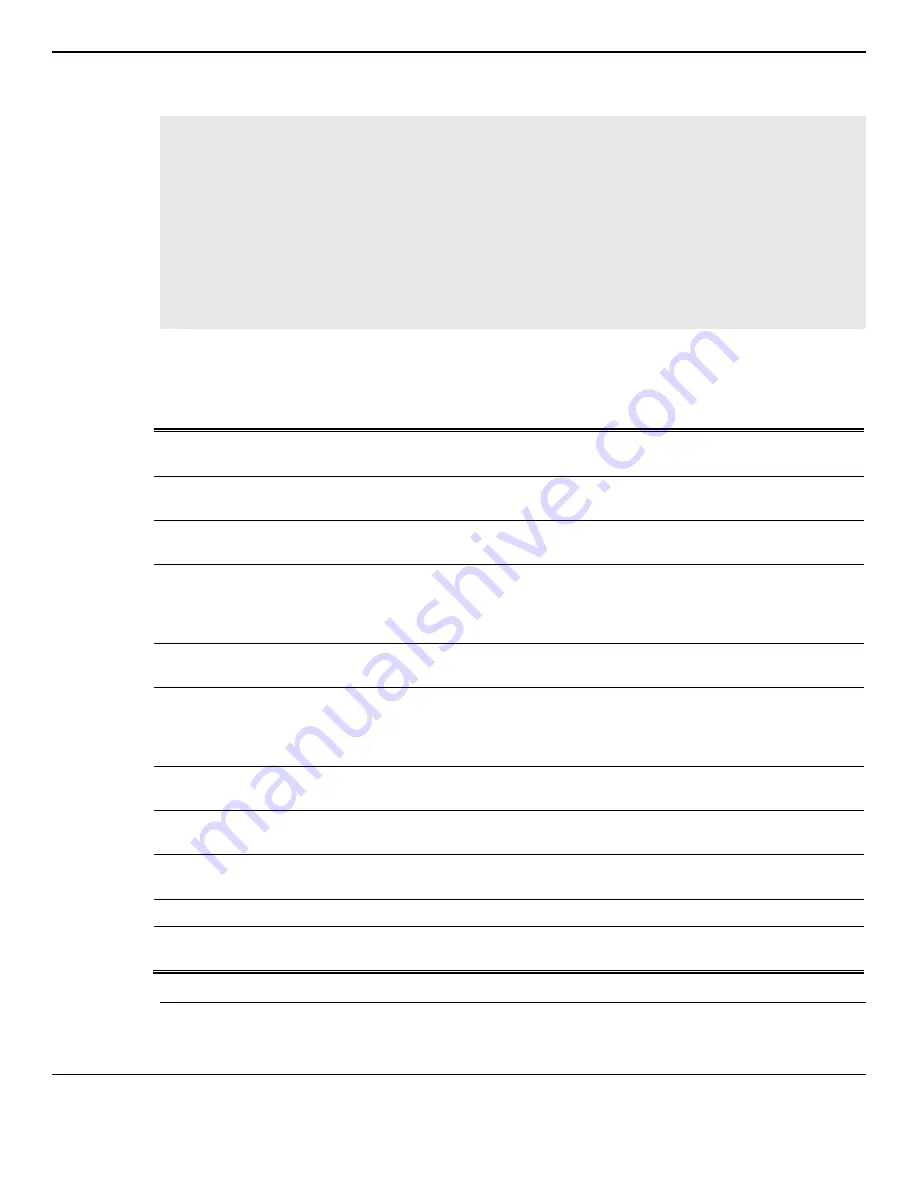
5000 Series Layer 2/3 Managed Data Center Switch CLI Reference Guide
150
Example
The following is an example of the show interface output command.
(Routing)#show interface switchport
Packets Received Without Error................... 8229
Broadcast Packets Received....................... 10
Packets Received With Error...................... 0
Packets Transmitted Without Errors............... 8278
Broadcast Packets Transmitted.................... 11
Transmit Packet Errors........................... 0
Address Entries Currently in Use................. 5
VLAN Entries Currently in Use.................... 3
Time Since Counters Last Cleared................. 7 day 18 hr 14 min 46 sec
Display Parameters
When the argument is
slot/port
, the display parameters are as follows:
Packets Received Without
Error
Indicates the total number of packets received by the processor
(including broadcast packets).
Packets Received With
Error
Indicates the number of inbound packets which contained errors that
prevented them from being delivered to a higher-layer protocol.
Broadcast Packets
Received
Indicates the total number of received packets that were directed to the
broadcast address.
Receive Packets Discarded
Indicates the number of inbound packets that were selected for discard
even though no errors preventing their delivery to a higher-layer protocol
had been detected. One potential reason for discarding such packets
would be to free up buffer space.
Packets Transmitted
Without Error
Indicates the total number of packets transmitted from the interface.
Transmit Packets
Discarded
Indicates the number of outbound packets that were selected for discard
even though no errors preventing their delivery to a higher-layer protocol
had been detected. One potential reason for discarding such packets
would be to free up buffer space.
Transmit Packets Errors
Indicates the number of outbound packets that could not be transmitted
due to errors.
Collisions Frames
Indicates the best estimate of the overall number of collisions on this
Ethernet segment.
Number of link down
events
Indicates the counts for the port link down.
Link Flaps
Indicates the port link flaps.
Time Since Counters Last
Cleared
Indicates the elapsed time since the statistics for this switch were last
cleared in days, hours, minutes, and seconds.
5-21
show interfaces status
















































