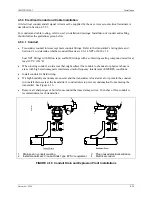Post-Installation Test
UMSITRPDS3-1
November
2010
5-2
Refer to Section 9 Model Designations and Specifications to confirm that the correct model with the
correct certifications has been installed. Confirm that any needed hazardous area barriers have been
installed and that all other installation requirements have been met.
2.
Check that the transmitter is securely mounted. Check transmitter piping. Be sure that all needed
shutoff valves and related equipment have been installed.
3.
Check all wiring for correct and secure connection. Refer to Section 4 Installation and to user’s
documentation for wiring diagrams.
4.
Check wire runs to be sure that wires are protected from abrasion or other damage, correctly
supported, and physically separated from other signal or power wiring that may cause interference.
5.
Check that a current sense resistor of the correct value has been installed.
6.
Apply power to the power supply or other loop power source (e.g., controller). Use the DMM to
check power supply output voltage. Note that the transmitter is on whenever power is applied.
5.3 EQUIPMENT CONNECTION
1.
Connect the equipment as shown in Section 4 Installation, in the user’s documentation, or as shown
below. The HART Communicator is a non-polar device.
2.
Set the DMM to read 4-20 mA.
_
+
mA
+
_
- +
4-20 mA
+
I
O
250
+
_
_
MG
00358c
Vdc
1
2
3
4
5
6
1
2
3
Transmitter terminals
Analog output test terminals
Digital milliammeter; loop current can also be
shown on the optional transmitter display in
0-100%.
4
5
6
HART Communicator; Communicator can be
connected across the 250
Ω
range resistor.
Controller, recorder, indicator, or other 1-5
Vdc signal input device (e.g. Model 353)
DC power supply
FIGURE 5-1 Equipment Connection for System Checkout
Содержание 7MF4033 series
Страница 48: ...Model 275 Universal Hart Communicator UMSITRPDS3 1 November 2010 2 26 ...
Страница 86: ...Installation UMSITRPDS3 1 November 2010 4 34 ...
Страница 152: ...Calibration and Maintenance UMSITRPSD3 1 November 2010 7 20 ...
Страница 158: ...Circuit Description UMSITRPDS3 1 November 2010 8 6 ...
Страница 197: ......
Страница 198: ......
Страница 200: ...Model Designations and Specifications UMSITRPDS3 1 November 2010 9 42 ...
Страница 204: ...Glossary UMSITRPDS3 1 November 2010 10 4 ...
Страница 208: ...Appendix A Online Configuration Map UMSITRPDS3 1 11 4 November 2010 ...
Страница 210: ...Appendix B Hazardous Area Installation UMSITRPDS3 1 12 2 November 2010 FIGURE 12 1 Control Drawing ...
Страница 211: ...UMSITRPDS3 1 Appendix B Hazardous Area Installation November 2010 12 3 FIGURE 12 2 Control Drawing ...
Страница 212: ...Appendix B Hazardous Area Installation UMSITRPDS3 1 12 4 November 2010 FIGURE 12 3 Control Drawing ...
Страница 216: ...Appendix C Elevation and Suppression Correction UMSITRPDS3 1 13 4 November 2010 ...