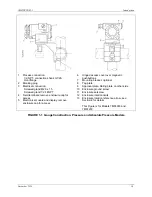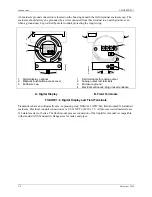UMSITRPDS3-1
Model 275 Universal Hart Communicator
November 2010
2-7
IMPORTANT
When performing certain operations, the message “OFF KEY DISABLED”
indicates that the Communicator cannot be turned off. This feature helps prevent
accidental shutoff of the Communicator while the output of a device is fixed or a
device variable is being edited.
2.3.4 Alphanumeric and Shift Keys
The alphanumeric keys perform two functions: (1) rapid selection of menu options and (2) data entry. The
shift keys located below the alphanumeric keys on the keypad are used during data entry to select from
among the characters available above each number.
2.3.4.1 Rapid Selection of Menu Options
From any menu, use the keypad to select available options in two ways. First, use the UP or DOWN
arrow keys, followed by the RIGHT ARROW/SELECT key, to access available options displayed on the
LCD.
As an alternative, use the rapid select feature. Simply press the number on the alphanumeric keypad that
corresponds to the desired menu option. For example, to quickly access the Utility menu from the Main
menu, simply press “4” on the keypad.
2.3.4.2 Data Entry
Some menus require data entry. Use the alphanumeric and shift keys to enter all alphanumeric
information into the HART Communicator. Pressing an alphanumeric key alone while editing causes the
large character in the center of the key (number 0-9, decimal point, or dash) to be entered.
Pressing and releasing a shift key activates shift and causes the appropriate arrow icon (
$
,
%
, or
&
) to
appear in the upper right-hand corner of the LCD. When shift is activated, the indicated alpha characters
or symbols are entered when the keypad is used.
Example
To enter a number, such as “7,” simply press the number key.
To enter one of the small characters appearing above the large numeral (i.e., a letter, space, or
mathematical symbol), first press and release the corresponding shift key at the bottom of the keypad,
then press the desired alphanumeric key. To enter the letter “E,” press and release the middle shift key,
then press the number “2” key.
To deactivate a shift key without entering a letter, space, or mathematical symbol, simply press that shift
key again.
Содержание 7MF4033 series
Страница 48: ...Model 275 Universal Hart Communicator UMSITRPDS3 1 November 2010 2 26 ...
Страница 86: ...Installation UMSITRPDS3 1 November 2010 4 34 ...
Страница 152: ...Calibration and Maintenance UMSITRPSD3 1 November 2010 7 20 ...
Страница 158: ...Circuit Description UMSITRPDS3 1 November 2010 8 6 ...
Страница 197: ......
Страница 198: ......
Страница 200: ...Model Designations and Specifications UMSITRPDS3 1 November 2010 9 42 ...
Страница 204: ...Glossary UMSITRPDS3 1 November 2010 10 4 ...
Страница 208: ...Appendix A Online Configuration Map UMSITRPDS3 1 11 4 November 2010 ...
Страница 210: ...Appendix B Hazardous Area Installation UMSITRPDS3 1 12 2 November 2010 FIGURE 12 1 Control Drawing ...
Страница 211: ...UMSITRPDS3 1 Appendix B Hazardous Area Installation November 2010 12 3 FIGURE 12 2 Control Drawing ...
Страница 212: ...Appendix B Hazardous Area Installation UMSITRPDS3 1 12 4 November 2010 FIGURE 12 3 Control Drawing ...
Страница 216: ...Appendix C Elevation and Suppression Correction UMSITRPDS3 1 13 4 November 2010 ...