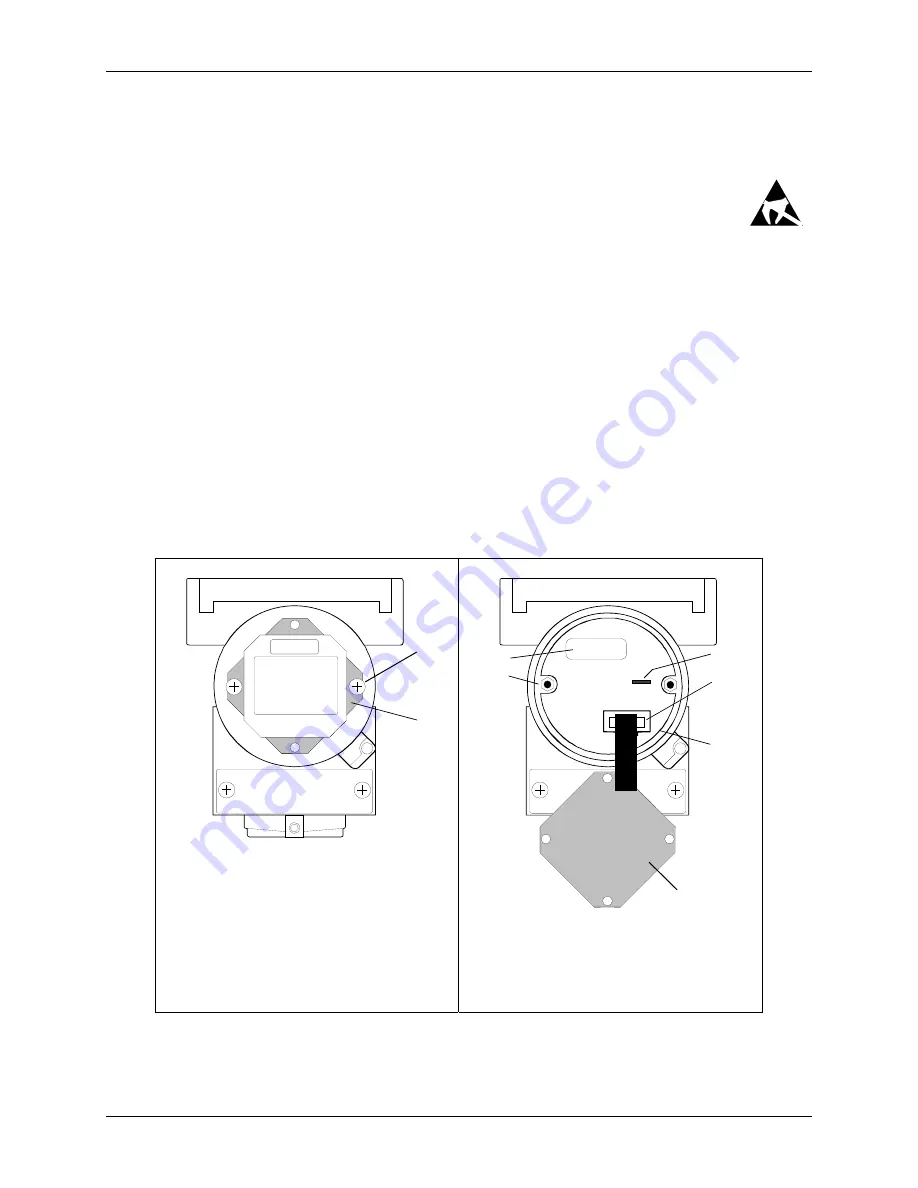
UMSITRPDS3-1
Calibration And Maintenance
November 2010
7-11
7.4.1 Display Assembly
Removal
1.
Remove power from the transmitter.
2.
Place an anti-static wrist strap on your wrist and connect its ground lead to the transmitter
enclosure ground screw.
3.
Unscrew the enclosure cap nearest the tag plate.
4.
While holding the display assembly, loosen and remove the two Phillips-head screws securing the
display circuit board to two hex stand-offs. See Figure 7.2.
5.
Grasp the keyed display cable connector at the electronics module and disconnect it. Do not pull on
the display cable. See the figure below.
Installation
1.
Plug the keyed display cable into the connector in the electronics module.
2.
Orient the display for best viewing (see Section 4.5 Installation as needed) and install the two
Phillips-head screws. Tighten the screws to 5 in lbs (0.55 N-m).
3.
Install the enclosure cap by turning it clockwise until the O-ring contacts the enclosure. Turn the cap
one additional turn to compress the O-ring.
4.
Remove the wrist strap.
1
2
MG
00353a
MG
00353a
C73451-A407-B300
ES: 008
FW: 11.02.03
4
5
6
7
8
3
1 Display mounting screws, qty 2
2 Display assembly
Note: Enclosure cap removed.
3 Electronics Module
4 Display assembly, circuit board side
5 Display cable connector and ribbon cable
6 Pull tab to remove Electronics Module
7 Hex stand-offs securing Module, qty 2
8 Label with firmware (FW) level
FIGURE 7-2 Display Assembly Installed and Partially Removed
Содержание 7MF4033 series
Страница 48: ...Model 275 Universal Hart Communicator UMSITRPDS3 1 November 2010 2 26 ...
Страница 86: ...Installation UMSITRPDS3 1 November 2010 4 34 ...
Страница 152: ...Calibration and Maintenance UMSITRPSD3 1 November 2010 7 20 ...
Страница 158: ...Circuit Description UMSITRPDS3 1 November 2010 8 6 ...
Страница 197: ......
Страница 198: ......
Страница 200: ...Model Designations and Specifications UMSITRPDS3 1 November 2010 9 42 ...
Страница 204: ...Glossary UMSITRPDS3 1 November 2010 10 4 ...
Страница 208: ...Appendix A Online Configuration Map UMSITRPDS3 1 11 4 November 2010 ...
Страница 210: ...Appendix B Hazardous Area Installation UMSITRPDS3 1 12 2 November 2010 FIGURE 12 1 Control Drawing ...
Страница 211: ...UMSITRPDS3 1 Appendix B Hazardous Area Installation November 2010 12 3 FIGURE 12 2 Control Drawing ...
Страница 212: ...Appendix B Hazardous Area Installation UMSITRPDS3 1 12 4 November 2010 FIGURE 12 3 Control Drawing ...
Страница 216: ...Appendix C Elevation and Suppression Correction UMSITRPDS3 1 13 4 November 2010 ...
















































