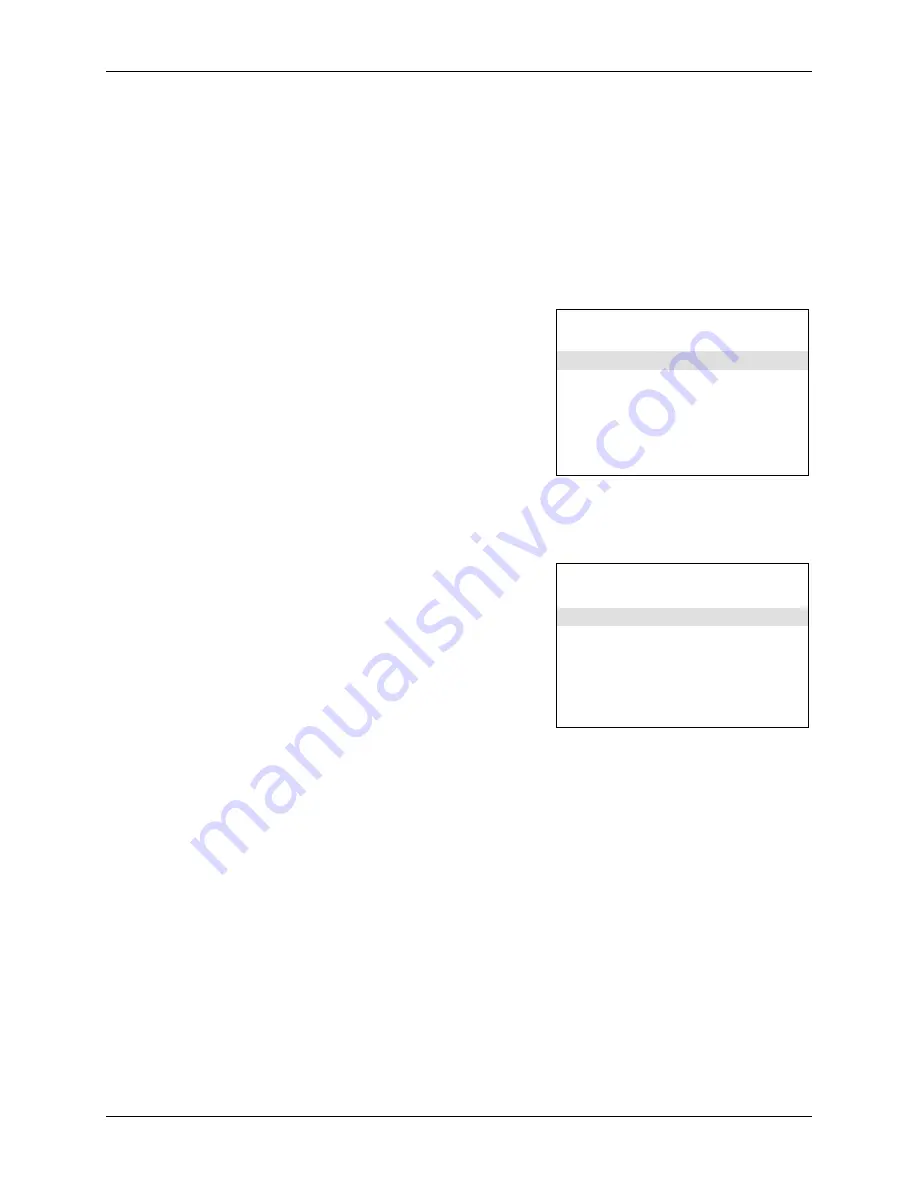
Model 275 Universal Hart Communicator
UMSITRPDS3-1
November
2010
2-18
2.5.2 Online Menu
An operating transmitter can be tested and configured from the Online menu. Options available through
the SITRANS P Online menu are summarized in Figure 2-5 (Appendix A contains a more detailed menu
map). The Online menu is displayed when the Communicator contains a device description for the
connected HART device. If not, the Generic Online menu is displayed (see Figure 2-6).
The Online menu can also be accessed from the Main menu by pressing “2 Online.”
Online Menu
When the Communicator is connected to a powered transmitter,
it will poll the device to obtain: type, address, configuration, and
process data. The Online menu shows the device type at the top
of the display, if it is a supported device. SITRANS P-specific
menu options are described in detail in Sections 3 and 6.
If a device description for the connected device is not in the
Communicator, contact the device manufacturer. The Com-
municator provides a generic interface so that functions common
to all HART-compatible devices can be accessed.
Generic Menu
The Generic Online menu (at right) is the first menu in the
generic interface. It displays critical, up-to-date device
information. Configuration parameters for the connected device
may be accessed using the Device setup option. Figure 2-6
shows the complete Generic Online menu tree.
From the Online menu, use the options below to change device
configurations.
Device setup
– provides access to the Device Setup menu.
Configurable device parameters common to all HART-
compatible devices can be accessed from this menu.
Primary Variable (PV)
– the dynamic primary variable and the
related engineering unit. When the primary variable contains too
many characters to display on the Online menu, access the PV
menu to view the primary variable and related engineering units
by pressing “1.”
Analog Output (AO)
– the dynamic output and the related
engineering units. The analog output is a signal on the 4-20 mA
scale that corresponds to the primary variable. When analog
output contains too many characters to display on the Online
menu, access the PV AO Menu to view the analog output and
related engineering unit by pressing “3.”
SITRANS P
Online
"
1->Press
2 Type
3 Device Setup
HELP |SAVE
1151:GENERIC
♥
Online
"
1->Device setup
2 PV
50.0000 inH2O
3 AO
12.000 mA
4 LRV
0.0000 in H2O
5 URV 100.0000 in H2O
SAVE
Содержание 7MF4033 series
Страница 48: ...Model 275 Universal Hart Communicator UMSITRPDS3 1 November 2010 2 26 ...
Страница 86: ...Installation UMSITRPDS3 1 November 2010 4 34 ...
Страница 152: ...Calibration and Maintenance UMSITRPSD3 1 November 2010 7 20 ...
Страница 158: ...Circuit Description UMSITRPDS3 1 November 2010 8 6 ...
Страница 197: ......
Страница 198: ......
Страница 200: ...Model Designations and Specifications UMSITRPDS3 1 November 2010 9 42 ...
Страница 204: ...Glossary UMSITRPDS3 1 November 2010 10 4 ...
Страница 208: ...Appendix A Online Configuration Map UMSITRPDS3 1 11 4 November 2010 ...
Страница 210: ...Appendix B Hazardous Area Installation UMSITRPDS3 1 12 2 November 2010 FIGURE 12 1 Control Drawing ...
Страница 211: ...UMSITRPDS3 1 Appendix B Hazardous Area Installation November 2010 12 3 FIGURE 12 2 Control Drawing ...
Страница 212: ...Appendix B Hazardous Area Installation UMSITRPDS3 1 12 4 November 2010 FIGURE 12 3 Control Drawing ...
Страница 216: ...Appendix C Elevation and Suppression Correction UMSITRPDS3 1 13 4 November 2010 ...
















































