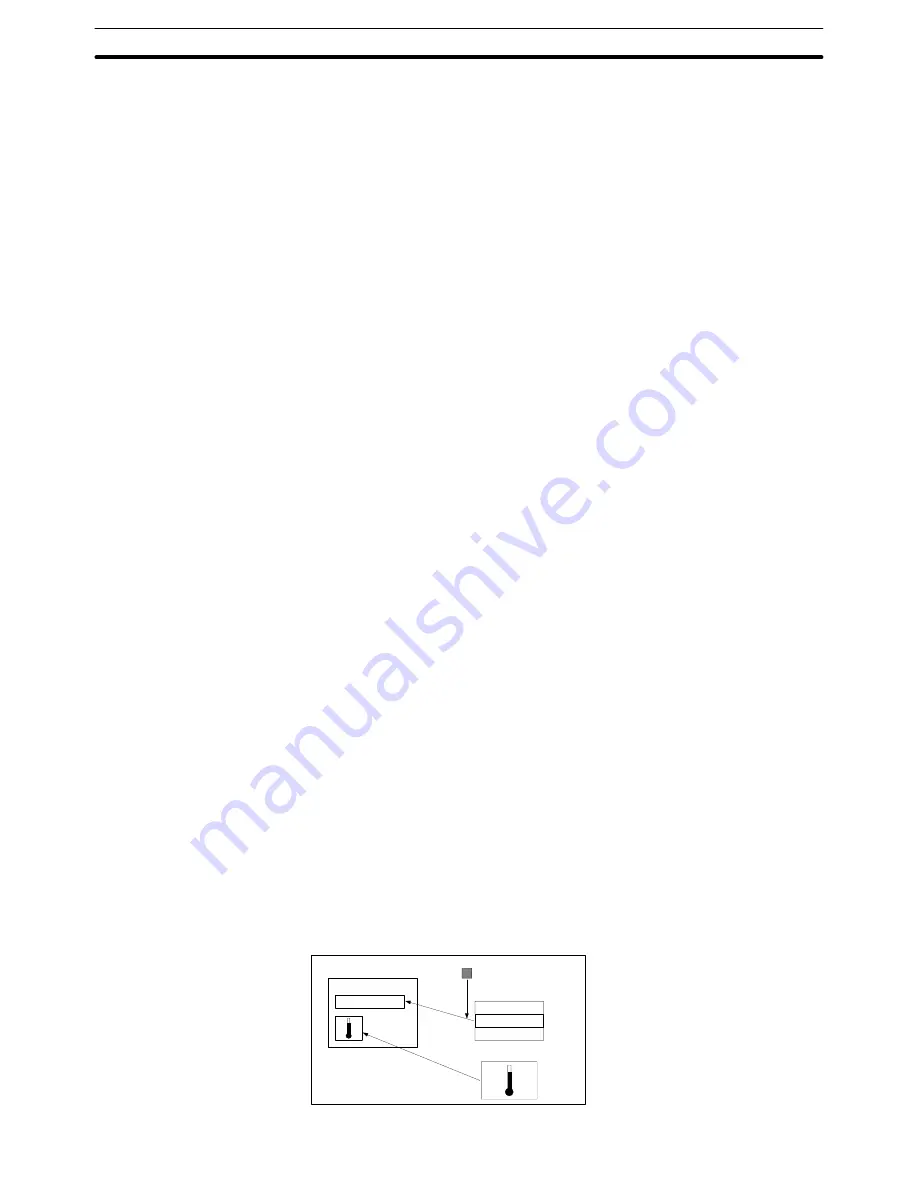
6-3
Section
Alarm
159
6-3
Alarm
Alarms are elements that check the status of a bit memory table entry and
change the contents of the display according to the detected status. Alarm ele-
ments consist of alarm lists and alarm histories.
Alarm list:
When a bit memory table entry in the specified range goes ON, the alarm list
displays the corresponding message or image/library data.
Since the bit memory table entries to be checked are set for the individual
alarm lists, it is possible to check different ranges of bit memory table entries
with different alarm table entries.
Bit memory table entries in the specified range are checked only while an
alarm list is displayed, and the message and image/library data are dis-
played in accordance with the bit memory table entry that is ON.
Alarm history:
When a bit memory table entry for which a check mark is set for the history
property goes ON, the date/time and the number of going ON events are re-
corded and displayed by the alarm history. All bit memory table entries for
which a check mark is set for the history property are objects of alarm history
recording. Therefore, it is not possible to check different bit memory table
entries with different alarm histories.
The status of the bit memory table entries for which a check mark is set is
always checked while a PT is running, regardless of whether or not an alarm
history element is displayed.
Note that an alarm history element displays only the record of past events. It
displays only the contents of the record at the point when it was displayed
and the displayed record remains the same even if the status of the bit
memory table entry changes after that.
Alarm list and alarm history elements cannot be used with NT11S/NT11,
NT20, NT20S and NT600S.
6-3-1 Alarm List
If a bit memory table entry in the check objective range goes ON, the alarm list
element displays the contents (alarm message) of the character string memory
table entry (string table) that is allocated to the bit memory table entry. It is also
possible to display the corresponding image/library data.
Note
It is possible to switch the screen by operating the alarm list element by setting
the screen number to which the screen should be switched for the bit memory
table entry.
No.1
No.2
Screen
Alarm
list
Press
message
Bit memory table
Character string memory
table (String table)
Image/library data
WARNING HIGH TEMP.
WARNING HIGH TEMP.
Содержание NT - SUPPORT TOOL FOR WINDOWS V4
Страница 1: ...Support Tool for Windows Ver 4 Cat No V061 E1 05 NT series OPERATION MANUAL...
Страница 2: ...NT series Support Tool for Windows Ver 4 j Operation Manual Revised May 2007...
Страница 3: ...iv...
Страница 5: ...vi...
Страница 353: ...8 2 Section Library Editor 341 Double clicking the control menu box of the library editor Control menu box...
















































